JoyHawkins
Administrator
- Joined
- Aug 23, 2014
- Messages
- 5,477
- Solutions
- 70
- Reaction score
- 2,950
I wanted to make you all aware of a trending issue that we've been seeing over at the Google My Business forum in the last week or so. Listings that are suspended and then reinstated are missing all their reviews. This isn't intended and Google is aware of the issue but it appears that thusfar every business that has experienced it has yet to get their reviews back.
In this example, the business is missing over 1700 reviews currently.
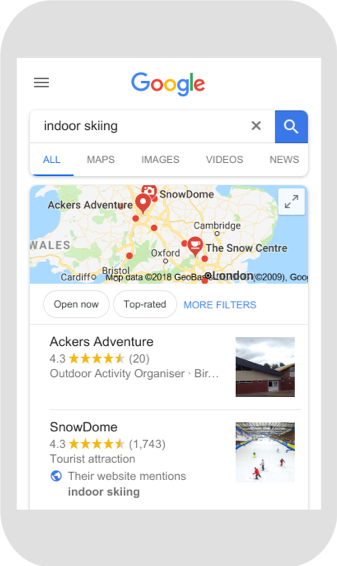
In this example, the business is missing over 1700 reviews currently.




