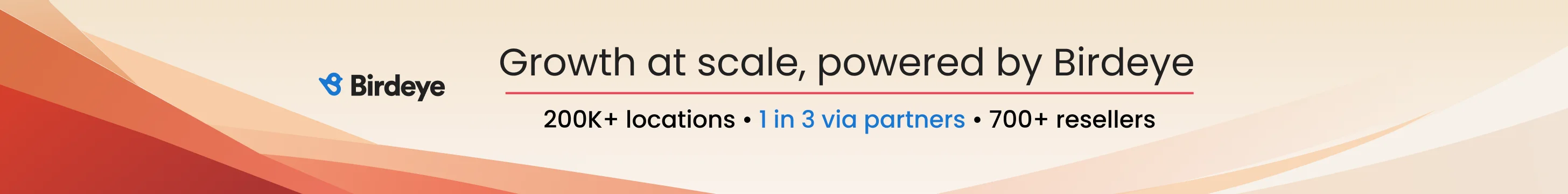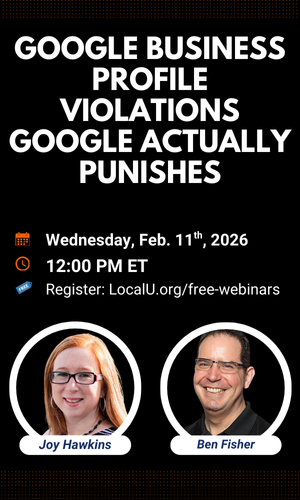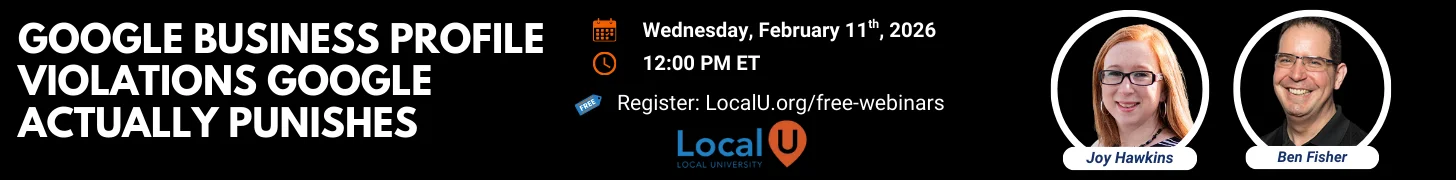- Joined
- Feb 6, 2013
- Messages
- 2
- Reaction score
- 0
Hi - something of a novice here, so please forgive my ignorance!
My company has 3 GP listings - none of which I can get up to give you a url as Google keeps saying that they 'don't support this location' - what does that mean?!
I've inherited these 3 listings - we cover a large area and have 3 physical locations within it. They all seem to be GP listings but not G+.
I suspect I am going to have to start over, so my question is:
How do I best target the whole geographical area with the 3 physical locations. Should I have 1 listing? Or 3?
How do I convert the GP listings into G+, if I should be doing that?
Then how do I get ranked well for the entire area, not just the places close to our stores?
Thanks so much in advance for any help,
Lynda
My company has 3 GP listings - none of which I can get up to give you a url as Google keeps saying that they 'don't support this location' - what does that mean?!
I've inherited these 3 listings - we cover a large area and have 3 physical locations within it. They all seem to be GP listings but not G+.
I suspect I am going to have to start over, so my question is:
How do I best target the whole geographical area with the 3 physical locations. Should I have 1 listing? Or 3?
How do I convert the GP listings into G+, if I should be doing that?
Then how do I get ranked well for the entire area, not just the places close to our stores?
Thanks so much in advance for any help,
Lynda