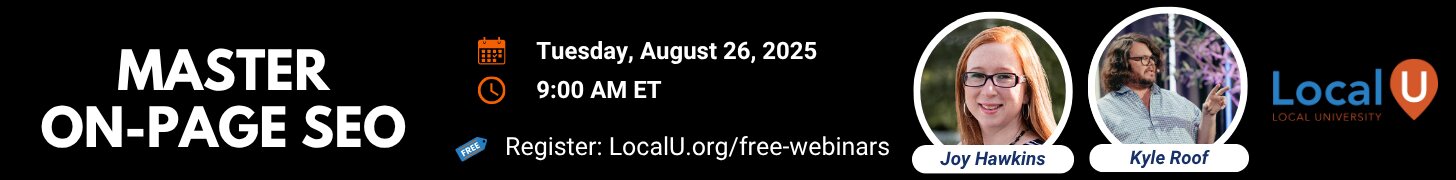- Joined
- Sep 3, 2014
- Messages
- 1,451
- Solutions
- 4
- Reaction score
- 791
We have been seeing the problem that many others have been seeing: Google reviews are sometimes visible to the reviewer after posting but are not visible to others when they view the Google Business Profiles.
I did some testing today and I have reproducible cases in which the deciding factor appears to be whether or not the Google account of the person posting the review is brand new. If the reviewer's account IS brand new, the reviews are not displayed to anyone other than the reviewer.
I did some testing today and I have reproducible cases in which the deciding factor appears to be whether or not the Google account of the person posting the review is brand new. If the reviewer's account IS brand new, the reviews are not displayed to anyone other than the reviewer.