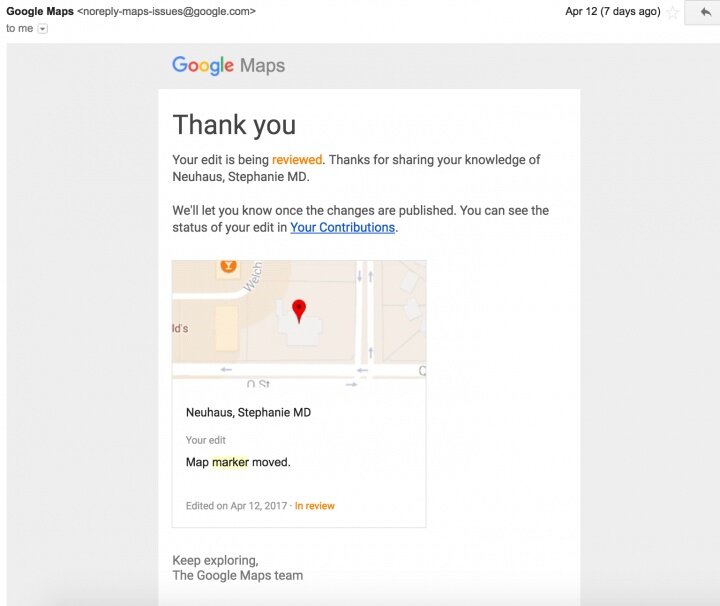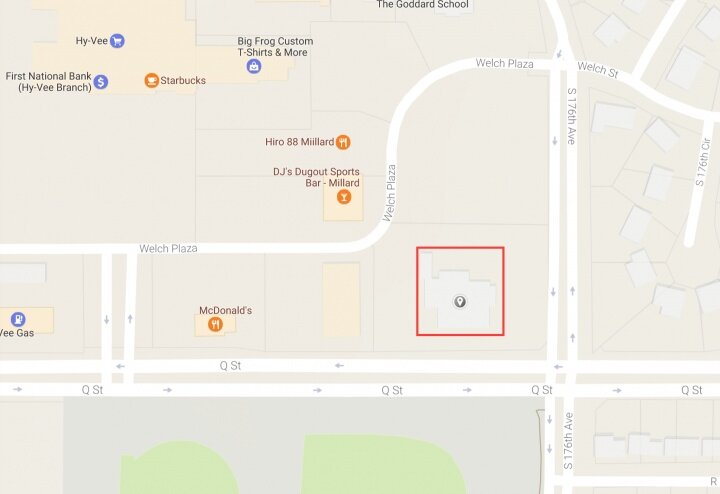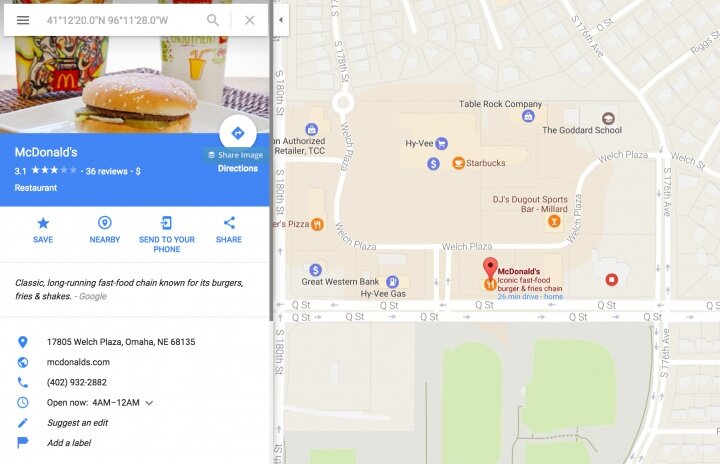Does anyone know if there are there still regional leads that can be contacted, perhaps through the Local Guides forum?
It seems like many of the posts on the Local Guides forum asking for help with edits were being directed there in the past. Is there a new protocol for asking for help? Is asking for help with direct edits not allowed?
The real reason for all of this: I am encountering difficulty pushing a marker edit through for an unverified practitioner listing (https://goo.gl/maps/GspNXG6jxT92) and was wondering if there was anything else I could do to correct the issue. I have asked a few fellow employees to do make the same edit with no luck. The address is correct but the marker is wrong, and still directs individuals looking for directions to the wrong location.
Obviously verification would be the best route to assume full control of the data, but we are not there yet with this client (if one doc gets verified, everyone wants to )
)
Thanks for your time. (I miss MapMaker)
It seems like many of the posts on the Local Guides forum asking for help with edits were being directed there in the past. Is there a new protocol for asking for help? Is asking for help with direct edits not allowed?
The real reason for all of this: I am encountering difficulty pushing a marker edit through for an unverified practitioner listing (https://goo.gl/maps/GspNXG6jxT92) and was wondering if there was anything else I could do to correct the issue. I have asked a few fellow employees to do make the same edit with no luck. The address is correct but the marker is wrong, and still directs individuals looking for directions to the wrong location.
Obviously verification would be the best route to assume full control of the data, but we are not there yet with this client (if one doc gets verified, everyone wants to
Thanks for your time. (I miss MapMaker)