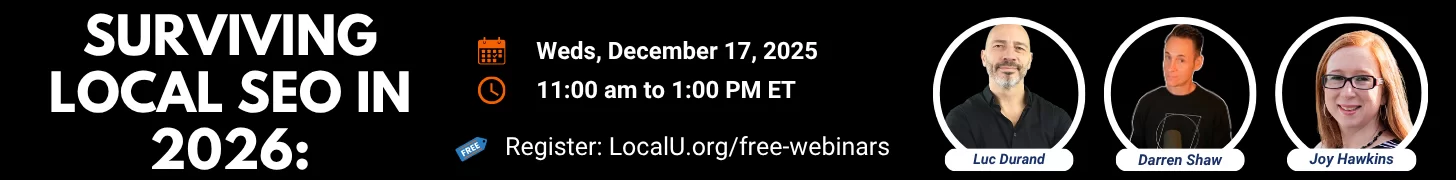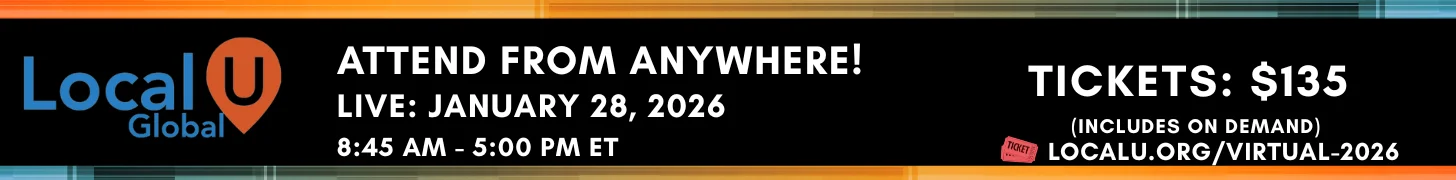Hello:
New poster here, please be gentle . I have a client who recently created a local Google Business profile on his own. He added his home as a physical address and added the entire country as a service area (it's a freight shipping business). Now he has the typical problem: when searching for his business name, the Google search result shows his home Street View picture.
. I have a client who recently created a local Google Business profile on his own. He added his home as a physical address and added the entire country as a service area (it's a freight shipping business). Now he has the typical problem: when searching for his business name, the Google search result shows his home Street View picture.
I have been searching around, and it looks like the best choice would be to reclassify his business as a Service Area Business (although he covers the entire country, in practice his primary market will be the regions closest to his home base). The problem is that I'm not exactly sure how to do it, since currently the Google Business UI doesn't have a way to "hide" the address that we have entered (I understand that there used to be a checkbox for that). Some posts I've seen say that we should just delete the address we have entered, but I am concerned that this might affect our search results (since they depend on the address and not on the service area). I should mention, BTW: the address has recently got verified via postcard.
I have searched in this forum, and haven't found any specifics about this particular case. Should I just delete the address we entered then?
New poster here, please be gentle
I have been searching around, and it looks like the best choice would be to reclassify his business as a Service Area Business (although he covers the entire country, in practice his primary market will be the regions closest to his home base). The problem is that I'm not exactly sure how to do it, since currently the Google Business UI doesn't have a way to "hide" the address that we have entered (I understand that there used to be a checkbox for that). Some posts I've seen say that we should just delete the address we have entered, but I am concerned that this might affect our search results (since they depend on the address and not on the service area). I should mention, BTW: the address has recently got verified via postcard.
I have searched in this forum, and haven't found any specifics about this particular case. Should I just delete the address we entered then?