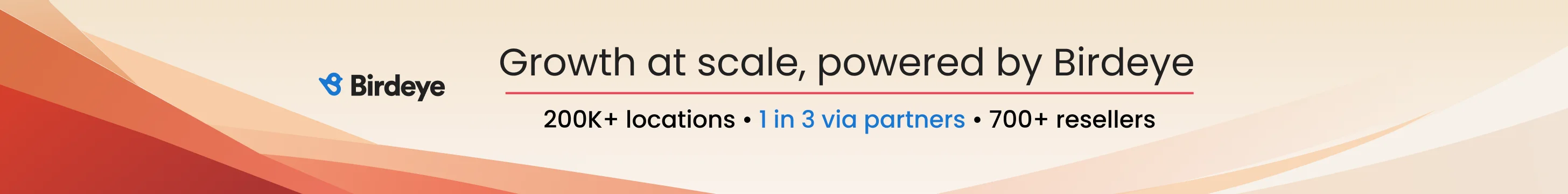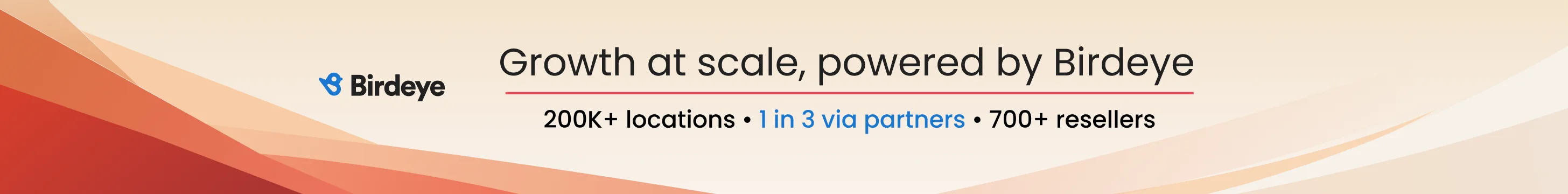Is anyone else having any issues adding a photo or cover photo in the photos tab of GBP. I have tried multiple times since about last Thursday in multiples different listings and I keep getting the same error. I have tried adding to the dashboard and straight onto the listing. I think most if not all files I used were jpg.
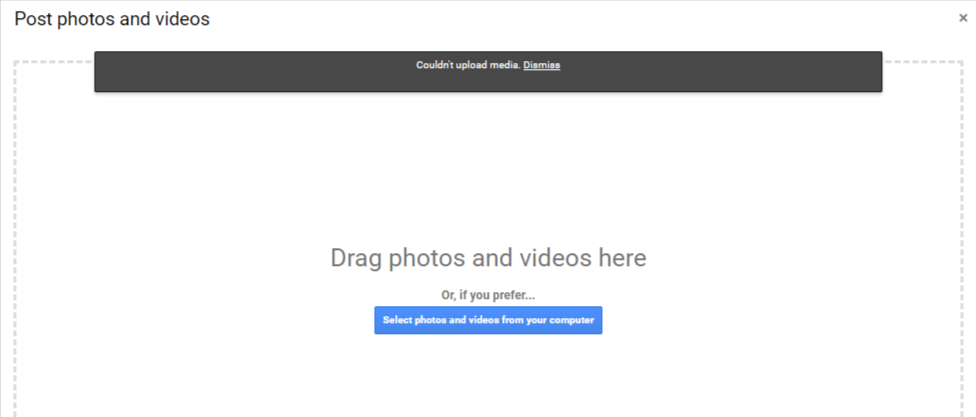
Navigation
Install the app
How to install the app on iOS
Follow along with the video below to see how to install our site as a web app on your home screen.
Note: this_feature_currently_requires_accessing_site_using_safari
More options
You are using an out of date browser. It may not display this or other websites correctly.
You should upgrade or use an alternative browser.
You should upgrade or use an alternative browser.
- Thread starter Penni
- Start date
More threads by Penni
Thank you! That didn't work. I had my colleague try and add the photos normally through the same account and it worked fine. So I guess it must be something with my computer. This just started happening in the last week though, so issues prior to that.
She started having the same problem, so we figured it out with the simplest of solutions. We cleared our browser history and now it's working again Thanks for your help!
Thanks for your help!
- Joined
- Feb 25, 2014
- Messages
- 566
- Solutions
- 13
- Reaction score
- 460
Hi @Penni
We had a client contact us on this today. No matter what they uploaded, it was not accepted.
Here's part of the email I sent to them and this seemed to resolve things;
I made the cover logo 1024x576
I created a LOGO at 250x250
I created a POST with your image and some sales text
I uploaded an "exterior" shot at 720x720
I changed the image for the "team" to be "At Work"
At this time, each of those images are now showing online when I check in Google Search.
So the "exterior" and "team" were also at 720x720. This was a brand new GMB setup that was only created early in the morning. Give that a shot and see if things go through. All images were JPG and were under 300kb. Google's guidelines say under 10MB JPG or PNG. I used JPG for this client. Once I uploaded the images (around 4 pm Central June 6th) the images were showing in Search and KB a few minutes later when I searched for their name.
We had a client contact us on this today. No matter what they uploaded, it was not accepted.
Here's part of the email I sent to them and this seemed to resolve things;
I made the cover logo 1024x576
I created a LOGO at 250x250
I created a POST with your image and some sales text
I uploaded an "exterior" shot at 720x720
I changed the image for the "team" to be "At Work"
At this time, each of those images are now showing online when I check in Google Search.
So the "exterior" and "team" were also at 720x720. This was a brand new GMB setup that was only created early in the morning. Give that a shot and see if things go through. All images were JPG and were under 300kb. Google's guidelines say under 10MB JPG or PNG. I used JPG for this client. Once I uploaded the images (around 4 pm Central June 6th) the images were showing in Search and KB a few minutes later when I searched for their name.
Hi @Penni
We had a client contact us on this today. No matter what they uploaded, it was not accepted.
Here's part of the email I sent to them and this seemed to resolve things;
I made the cover logo 1024x576
I created a LOGO at 250x250
I created a POST with your image and some sales text
I uploaded an "exterior" shot at 720x720
I changed the image for the "team" to be "At Work"
At this time, each of those images are now showing online when I check in Google Search.
So the "exterior" and "team" were also at 720x720. This was a brand new GMB setup that was only created early in the morning. Give that a shot and see if things go through. All images were JPG and were under 300kb. Google's guidelines say under 10MB JPG or PNG. I used JPG for this client. Once I uploaded the images (around 4 pm Central June 6th) the images were showing in Search and KB a few minutes later when I searched for their name.
Thank you! That didn't work. I had my colleague try and add the photos normally through the same account and it worked fine. So I guess it must be something with my computer. This just started happening in the last week though, so issues prior to that.
- Joined
- Feb 25, 2014
- Messages
- 566
- Solutions
- 13
- Reaction score
- 460
@Penni I wonder if maybe there was a browser issue. You may want to check your browser against what worked with the other person and see if they're different. Maybe try using a GUEST mode on Chrome and then logging in to see if that helps, or using an alternate like FF or IE to see if that works. Odd to have it working for one and not for another.
@Penni I wonder if maybe there was a browser issue. You may want to check your browser against what worked with the other person and see if they're different. Maybe try using a GUEST mode on Chrome and then logging in to see if that helps, or using an alternate like FF or IE to see if that works. Odd to have it working for one and not for another.
She started having the same problem, so we figured it out with the simplest of solutions. We cleared our browser history and now it's working again
Similar threads
- Question
- Replies
- 2
- Views
- 3K
- Replies
- 2
- Views
- 4K
Newest Posts
-
NEW Ready to Take Target Practice on Businesses with Fake Reviews?
- Latest: keyserholiday
-
-