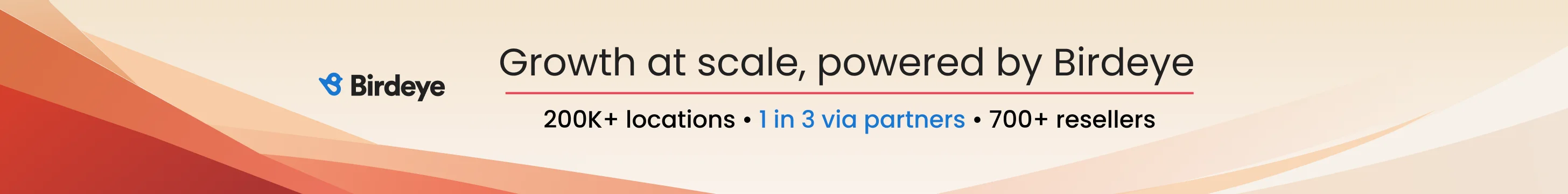Hello, my wife and I are fairly new to the local SEO game but we have about 14 clients we manage. We find that we have to log in to our client's Google accounts at various times throughout the month as we work on citations and such. Each time we do (even though it is on the same machine), Google is throwing up flags and wants to send out the confirmation text / call. However, many of the company owners we deal with are not available to confirm or are growing tired of us making them confirm all the time. So my question is, is there a way to achieve some sort of Google Certification that sets us up as "trustworthy account managers" that will allow us continued access into various accounts without getting a confirmation to sign in each time? Any tips or tricks are appreciated.
Navigation
Install the app
How to install the app on iOS
Follow along with the video below to see how to install our site as a web app on your home screen.
Note: this_feature_currently_requires_accessing_site_using_safari
More options
You are using an out of date browser. It may not display this or other websites correctly.
You should upgrade or use an alternative browser.
You should upgrade or use an alternative browser.
- Thread starter Van-SEO
- Start date
More threads by Van-SEO
Steve-Cocotours
Member
- Joined
- Jun 4, 2019
- Messages
- 11
- Reaction score
- 5
It won't help with all 14 of your clients, but you should do what I, and I'm sure many others do), use a different browser for each client. So use Chrome, Firefox, SeaMonkey, Edge, Opera etc.
That way you won't be asked for so many verification tests.
Or surely there's an option where they add you as a verified user on their account?
Steve
That way you won't be asked for so many verification tests.
Or surely there's an option where they add you as a verified user on their account?
Steve
Cherie Dickey
Member
- Joined
- Jan 30, 2018
- Messages
- 352
- Reaction score
- 273
Hi there!
You can ask your clients if it is ok to turn off the two step verification they have active on their accounts, or you can use your own login that is added as a manager on the business listings. I'd say using your own login is the best option - that way you don't have to keep using theirs. If you have a lot of businesses that you are managing, you may want to use the Agency dashboard.
You can ask your clients if it is ok to turn off the two step verification they have active on their accounts, or you can use your own login that is added as a manager on the business listings. I'd say using your own login is the best option - that way you don't have to keep using theirs. If you have a lot of businesses that you are managing, you may want to use the Agency dashboard.
- Joined
- Apr 21, 2014
- Messages
- 784
- Solutions
- 1
- Reaction score
- 546
@Cherie Dickey, that's what I do, but I worry about having so many client accounts tied to my own GMB login.
Cherie Dickey
Member
- Joined
- Jan 30, 2018
- Messages
- 352
- Reaction score
- 273
Hey @Rich Owings
Yea, I suppose you would eventually come to a point where Google wouldn't let you add anymore like it does with Analytics and Search Console.
What we do here is create an alias login on our domain for each client. Then we create a Google account using that email. Any messages from Google go to a catch all inbox. We also use this email for search console and analytics. You could also create Gmail accounts for each client, and forward those to a single inbox so you don't miss any messages. The down side to this is the verification when a Google account is created... you will eventually run out of phone numbers to use.
I've not yet had a chance to play around with the agency dashboard, so I can't really speak to that, but I know a lot of experts use it. My company chose not to implement it - probably because it would be so time consuming to change our processes and migrate all of our accounts.
Yea, I suppose you would eventually come to a point where Google wouldn't let you add anymore like it does with Analytics and Search Console.
What we do here is create an alias login on our domain for each client. Then we create a Google account using that email. Any messages from Google go to a catch all inbox. We also use this email for search console and analytics. You could also create Gmail accounts for each client, and forward those to a single inbox so you don't miss any messages. The down side to this is the verification when a Google account is created... you will eventually run out of phone numbers to use.
I've not yet had a chance to play around with the agency dashboard, so I can't really speak to that, but I know a lot of experts use it. My company chose not to implement it - probably because it would be so time consuming to change our processes and migrate all of our accounts.
Similar threads
- Question
- Replies
- 1
- Views
- 5K
- Question
- Replies
- 3
- Views
- 3K
- Replies
- 6
- Views
- 4K
Newest Posts
-
NEW Ready to Take Target Practice on Businesses with Fake Reviews?
- Latest: keyserholiday
-
-