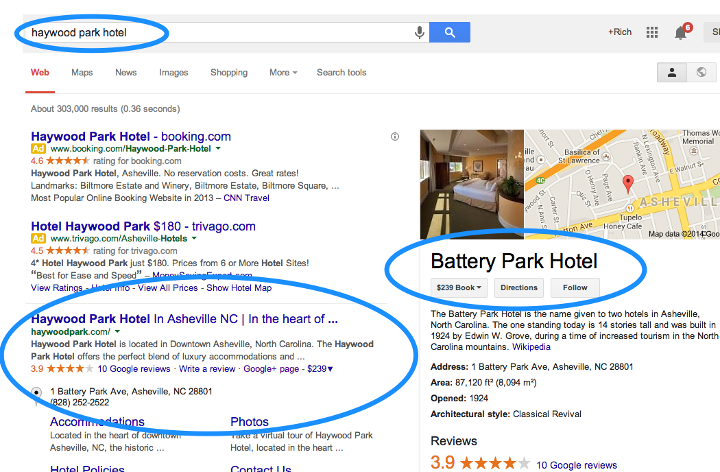- Joined
- Apr 21, 2014
- Messages
- 784
- Reaction score
- 546
This is a strange. When searching for the business name (Haywood Park Hotel -- you may need to add Asheville, NC), it brings up the correct result and Google+ page, but has the wrong name (Battery Park Hotel) in the knowledge panel and pulls a Wikipedia quote about that nearby building. But if you click reviews in the knowledge panel, you get taken to a list of reviews under the proper name!
Yesterday morning I used the Feedback link in the knowledge panel to inform Google. I would love to report it in Map Maker but can find no incorrect listing there. Any idea what is going on? Screenshot below...
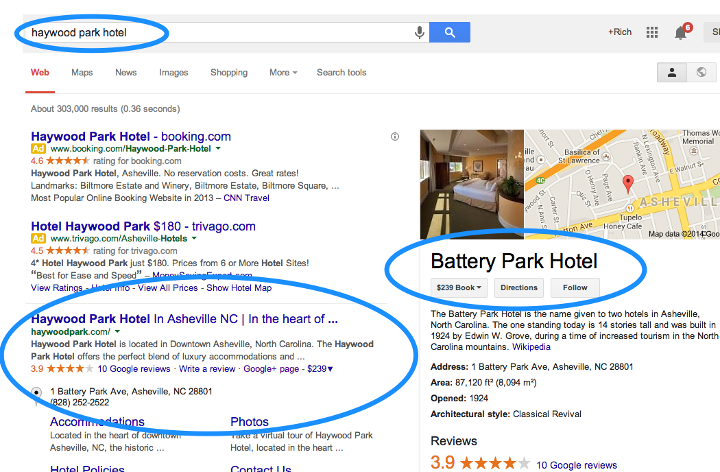
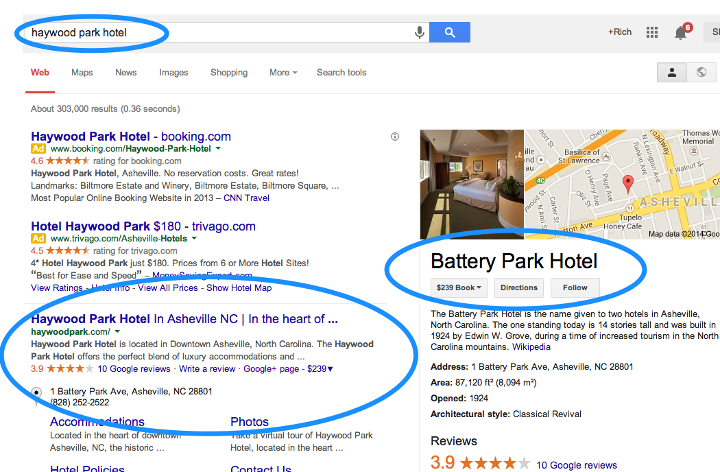
Yesterday morning I used the Feedback link in the knowledge panel to inform Google. I would love to report it in Map Maker but can find no incorrect listing there. Any idea what is going on? Screenshot below...