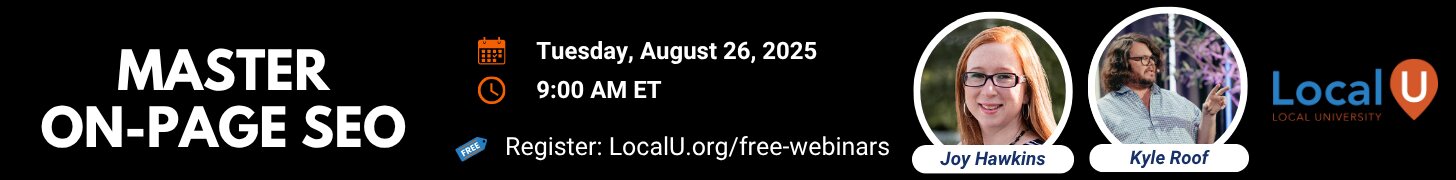seaniaaa
Member
- Joined
- Aug 18, 2021
- Messages
- 87
- Reaction score
- 33
Hello all. I very very clearly remember multiple sources confirming that GBP users with multiple locations would NOT be forced to manage businesses on Search or Maps. I very specifically combed through all the information coming out around the shutdown of the GMB app to make sure, since this would greatly impact how we do business. We are now being automatically redirected to Search whenever we select a listing on the GBP manager. Our locations are ungrouped. Any tips for getting this to stop? Is the only choice to set up an agency account? Do location groups stop it? Any feedback is appreciated. This was an overnight switch that hit us out of nowhere in the last few days. And we have over a thousand individual verified listings in our account. Many are individual businesses but there are plenty with multiple locations.