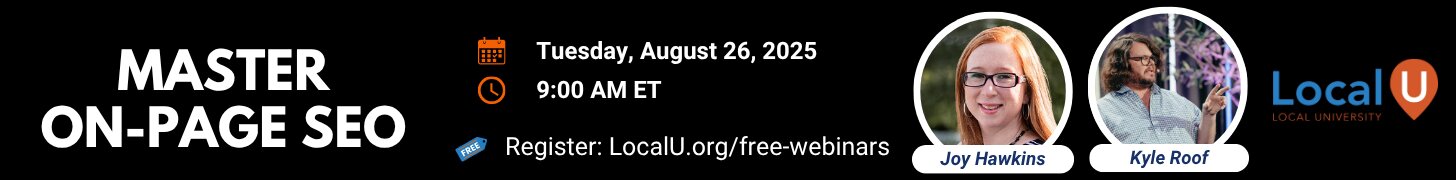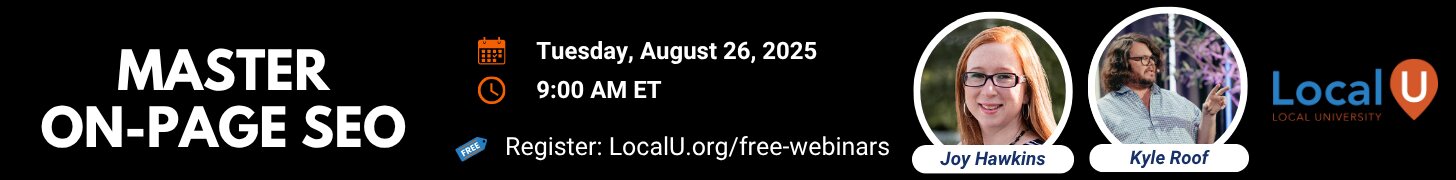- Joined
- Jul 25, 2012
- Messages
- 129
- Reaction score
- 25
Hi All,
In the Google Places dashboard for my client, an apartment rental company, I have one listing that is being marked as 'Pending Review'.
I can edit the listing in the dashboard (and it becomes 'Active' again, with this link: Welcome to Google Places for Business
But when I click 'See your listing on Google', it shows "We currently do not support the location": Google Maps
A few weeks ago I was able to view the Google Mapmaker POI which showed that it was marked as 'Deleted', however I can not seem to even find that POI any more.
- - - - -
I wrote Google Places help trying to figure out why the listing is being shown as 'pending review' and shows 'We currently do not support the location'.
Derick W. with 'The Google Team' told me that "If your listing still shows as 'Pending' within your dashboard, or if you're still receiving the 'We currently do not support the location' error message, then your listing was likely affected by a technical issue..."
He said that there are "a couple of things you can do to help restore it to Google Maps."
To help restore your listing to Google Maps:
- review the quality guidelines (if it doesn't comply, it will be deleted)
- if you are a service-area business, is your address hidden? (if not, you may get deleted)
If your business fits within the guidelines:
- search for your business at mapmaker.google.com
- check to see if it has been marked as removed
- If you're able to find it, attempt to undo the removal and reinstate your listing on Maps
If your listing is marked as "Pending":
- you should also make an update from your (Google Places) dashboard to refresh the listing
If you are unable to reinstate your page with the above methods:
- remove your listing from your Google Places dashboard by clicking "Delete" then "Remove my listing from my Google Places account,"
- recreate the listing (and verify with a PIN)
- - - - -
So, the POI does not seem to even exist within MapMaker anymore, so I guess I'll have to delete the listing altogether and start over again (and loose my reviews)!?!
Is this a lost cause to try to recover the previous listing that is live in my dashboard? Should I proceed with his instructions to delete and recreate the listing... or should I try other recovery methods?
Thank you. Sincerely,
Russ Offord
---------- Post Merged at 01:43 PM ---------- Previous Post was at 01:30 PM ----------
It might also be worth mentioning that I found the 'old' Google Mapmaker POI URL from an embed code that I had on file:
The (partial) code was: src="http://maps.google.com/maps?hl=en&georestrict=input_srcid:f1c9696056ef29b5&ie=UTF8&view=map&cid=535811944382788633
So that would make the Google Maps URL: http://maps.google.com/maps?cid=535811944382788633
And therefore the GMM POI URL would have been: www.google.com/mapmaker?gw=90&cid=535811944382788633
However, those are both now dead URLs. Does this info help any or am I just even more so screwed now?
Russ
In the Google Places dashboard for my client, an apartment rental company, I have one listing that is being marked as 'Pending Review'.
I can edit the listing in the dashboard (and it becomes 'Active' again, with this link: Welcome to Google Places for Business
But when I click 'See your listing on Google', it shows "We currently do not support the location": Google Maps
A few weeks ago I was able to view the Google Mapmaker POI which showed that it was marked as 'Deleted', however I can not seem to even find that POI any more.
- - - - -
I wrote Google Places help trying to figure out why the listing is being shown as 'pending review' and shows 'We currently do not support the location'.
Derick W. with 'The Google Team' told me that "If your listing still shows as 'Pending' within your dashboard, or if you're still receiving the 'We currently do not support the location' error message, then your listing was likely affected by a technical issue..."
He said that there are "a couple of things you can do to help restore it to Google Maps."
To help restore your listing to Google Maps:
- review the quality guidelines (if it doesn't comply, it will be deleted)
- if you are a service-area business, is your address hidden? (if not, you may get deleted)
If your business fits within the guidelines:
- search for your business at mapmaker.google.com
- check to see if it has been marked as removed
- If you're able to find it, attempt to undo the removal and reinstate your listing on Maps
If your listing is marked as "Pending":
- you should also make an update from your (Google Places) dashboard to refresh the listing
If you are unable to reinstate your page with the above methods:
- remove your listing from your Google Places dashboard by clicking "Delete" then "Remove my listing from my Google Places account,"
- recreate the listing (and verify with a PIN)
- - - - -
So, the POI does not seem to even exist within MapMaker anymore, so I guess I'll have to delete the listing altogether and start over again (and loose my reviews)!?!
Is this a lost cause to try to recover the previous listing that is live in my dashboard? Should I proceed with his instructions to delete and recreate the listing... or should I try other recovery methods?
Thank you. Sincerely,
Russ Offord
---------- Post Merged at 01:43 PM ---------- Previous Post was at 01:30 PM ----------
It might also be worth mentioning that I found the 'old' Google Mapmaker POI URL from an embed code that I had on file:
The (partial) code was: src="http://maps.google.com/maps?hl=en&georestrict=input_srcid:f1c9696056ef29b5&ie=UTF8&view=map&cid=535811944382788633
So that would make the Google Maps URL: http://maps.google.com/maps?cid=535811944382788633
And therefore the GMM POI URL would have been: www.google.com/mapmaker?gw=90&cid=535811944382788633
However, those are both now dead URLs. Does this info help any or am I just even more so screwed now?
Russ