Cordell Crowley
Member
- Joined
- Oct 17, 2018
- Messages
- 143
- Reaction score
- 119
So, logged in this morning to something I'd never seen before. When inputting a client's service areas, I got an error message that "you can only add up to 20 areas". Definitely something new for us and never had it pop up before.
Did some testing and it doesn't seem to matter if it is 20 cities/towns, 20 zip codes, or 20 mixture of both- it's a flat 20 total that you can list. Tried it on multiple listings in different geographical areas and they are all getting the same thing now. All of our existing listings with 20+ areas are unaffected so it seems to be grandfathered in at least.
I'm wondering if this is a new change to the SAs that is permanent, a one-off glitch, or what.
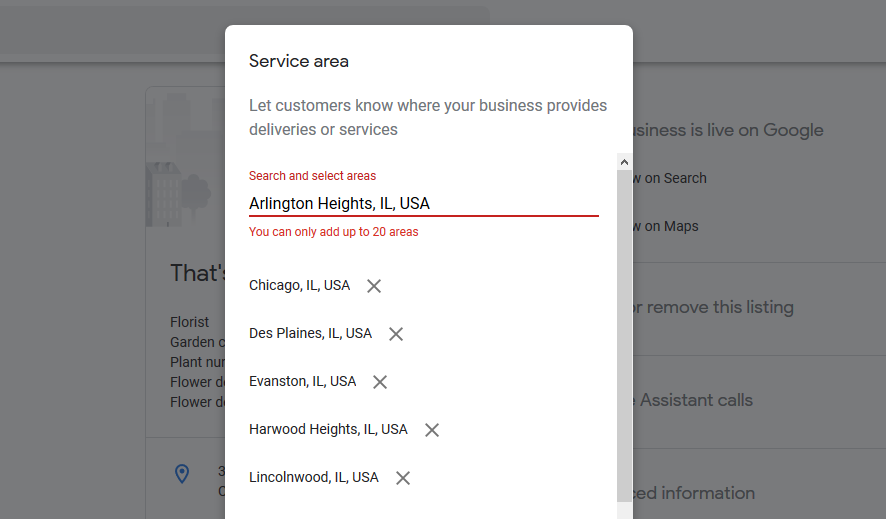
Did some testing and it doesn't seem to matter if it is 20 cities/towns, 20 zip codes, or 20 mixture of both- it's a flat 20 total that you can list. Tried it on multiple listings in different geographical areas and they are all getting the same thing now. All of our existing listings with 20+ areas are unaffected so it seems to be grandfathered in at least.
I'm wondering if this is a new change to the SAs that is permanent, a one-off glitch, or what.




