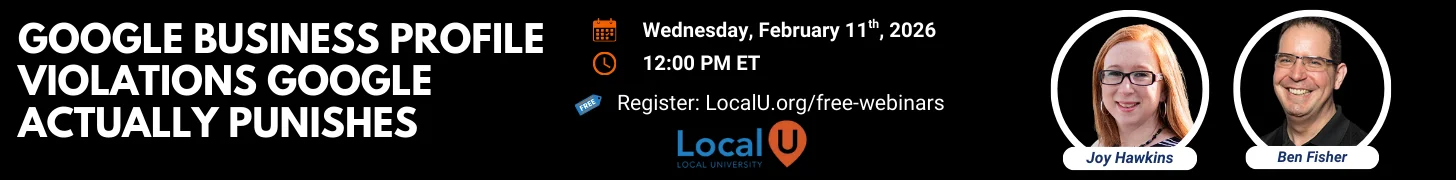Hello,
Would appreciate some advice.
My client (a SAB) wants to expand in his city and employ people in different areas.
They will create a GMB (they have addresses) in each area.
Should the name be the Company Name for each GMB?
And each GMB url be a location page for that area on his website?
Appreciate any advise.
Thanks!
Si
Would appreciate some advice.
My client (a SAB) wants to expand in his city and employ people in different areas.
They will create a GMB (they have addresses) in each area.
Should the name be the Company Name for each GMB?
And each GMB url be a location page for that area on his website?
Appreciate any advise.
Thanks!
Si