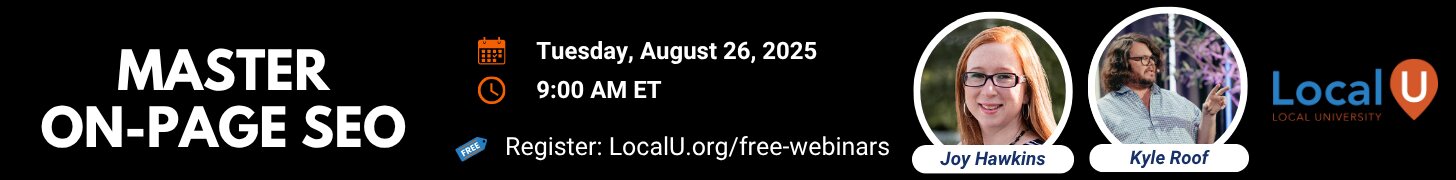greg.gbm
Member
- Joined
- Sep 6, 2024
- Messages
- 12
- Reaction score
- 4
I am managing the Google Business profile for a client and the situation is similar to that of another fellow user (@acharlton).
A dis grunted ex-employee and friends have posted multiple 1-star reviews.
This ex-employee is fully aware of the google community guidelines and has ensured that no inappropriate words of racism, discrimination, conflict of interest, etc are included in these 1-star reviews.
I would go a step further to state that this ex-employee and friends have carefully and deliberately posted multiple 1-star reviews that are devoid of any text.
One such 1-star review has been removed via the google tool that manages google reviews.
However there are still at least 9 1-star reviews that the ex-employee and his friends have posted to the Google Business profile.
I have tried to 'Check the status of a review I’ve already reported and my appeal options' but I'm not sure how to proceed because all the reported reviews are in a state of 'Decision pending' instead of being 'denied'.
I have also waited this out for a full 14 day period so I'm not sure what is the normal waiting period or something has gone wrong.
Thoughts anyone?


A dis grunted ex-employee and friends have posted multiple 1-star reviews.
This ex-employee is fully aware of the google community guidelines and has ensured that no inappropriate words of racism, discrimination, conflict of interest, etc are included in these 1-star reviews.
I would go a step further to state that this ex-employee and friends have carefully and deliberately posted multiple 1-star reviews that are devoid of any text.
One such 1-star review has been removed via the google tool that manages google reviews.
However there are still at least 9 1-star reviews that the ex-employee and his friends have posted to the Google Business profile.
I have tried to 'Check the status of a review I’ve already reported and my appeal options' but I'm not sure how to proceed because all the reported reviews are in a state of 'Decision pending' instead of being 'denied'.
I have also waited this out for a full 14 day period so I'm not sure what is the normal waiting period or something has gone wrong.
Thoughts anyone?