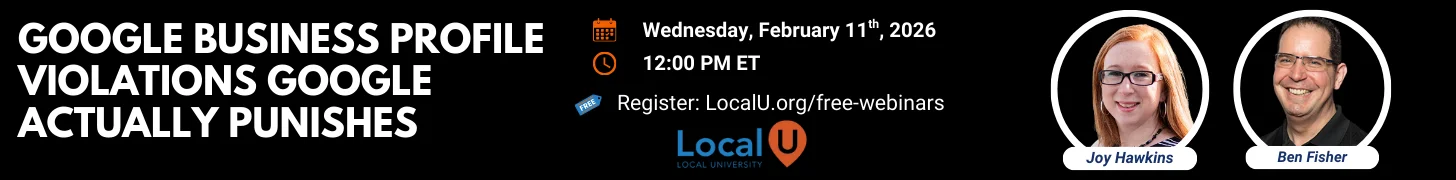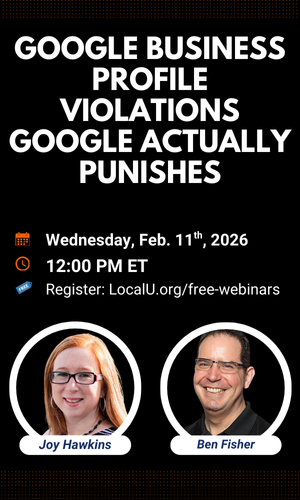- Joined
- Jan 15, 2016
- Messages
- 13
- Reaction score
- 1
How Do You Report Spammy Business That Hides Address In GMB?
There is a lead gen service at the top of the maps section that hides their address in their Google listing, but I tracked down the address on their website, and... it's a parking lot. A an actual daily fee parking lot, and the address is even listed in Google Maps as a parking lot.
I was going to Edit their listing on Map maker, but can't find them. I'm assuming it's because they have their address hidden in the GMB profile. Can't locate their GMB listing either.
Does anyone know how to report this lead gen service, or on which Google product I need to report them? When I click Suggest an edit in their listing in the maps section it says it will be posted in Map Maker, but like I said, I can't find them on Map Maker anywhere.
There is a lead gen service at the top of the maps section that hides their address in their Google listing, but I tracked down the address on their website, and... it's a parking lot. A an actual daily fee parking lot, and the address is even listed in Google Maps as a parking lot.
I was going to Edit their listing on Map maker, but can't find them. I'm assuming it's because they have their address hidden in the GMB profile. Can't locate their GMB listing either.
Does anyone know how to report this lead gen service, or on which Google product I need to report them? When I click Suggest an edit in their listing in the maps section it says it will be posted in Map Maker, but like I said, I can't find them on Map Maker anywhere.