nathangdavidson
Member
- Joined
- Nov 28, 2018
- Messages
- 102
- Solutions
- 2
- Reaction score
- 22
Hi,
I truly hope someone can help, as this one has been dragging on for months now.
I'm looking to change 'J Y W House' to 'Delta House' for this location on Maps.
https://www.google.com/maps/place/F...4cc92e66c65850e!8m2!3d51.0089628!4d-0.0992591
J Y W was the former name for the building - it was recommended we update this on the Royal Mail website Postcode Finder – Find an Address | Royal Mail Group Ltd, which we have since done
Here's that recommendation on the GMB forum Address displayed in Knowledge Panel is not the same as the address in their GMB profile - Google My Business Community
I've tried doing this via their GMB dashboard and by suggesting an edit on Maps - but I can't do either.
I've attached a screenshot for the latter - I have to click one of the checkboxes - when I choose 'Keep address as entered' i.e. after I've edited it - I get a confirmation email showing that an update has been suggested, but to the same address! Also attached. Is this a bug??
I contacted GMB support by email towards the end of last month but didn't hear back yet and didn't get a confirmation email.
It looks like they're still not contactable on social channels.
It's getting pretty embarrassing that I can get this changed for a client.
Can someone suggest the edit for me??
Anyone want to help me out PLEASE?
N
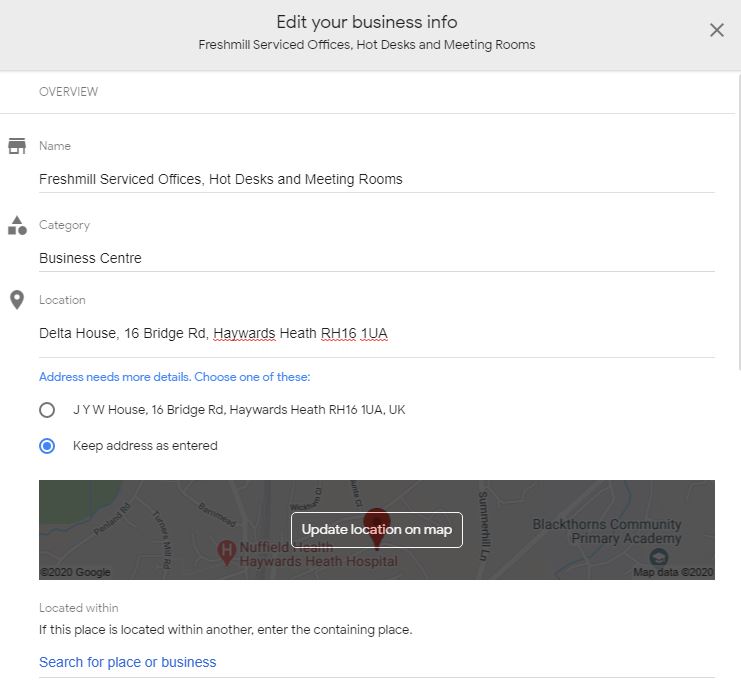
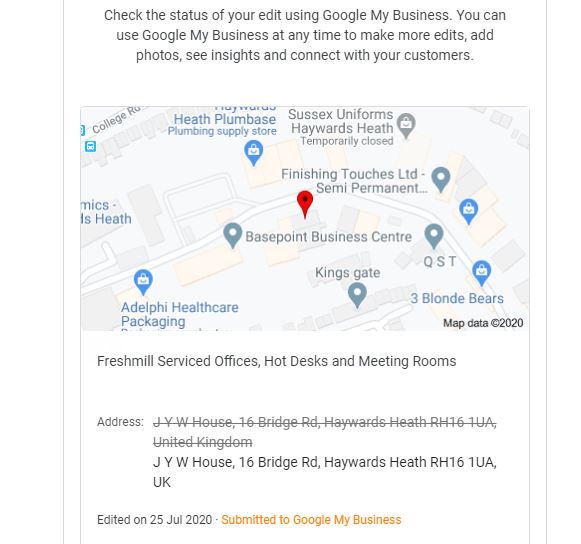
I truly hope someone can help, as this one has been dragging on for months now.
I'm looking to change 'J Y W House' to 'Delta House' for this location on Maps.
https://www.google.com/maps/place/F...4cc92e66c65850e!8m2!3d51.0089628!4d-0.0992591
J Y W was the former name for the building - it was recommended we update this on the Royal Mail website Postcode Finder – Find an Address | Royal Mail Group Ltd, which we have since done
Here's that recommendation on the GMB forum Address displayed in Knowledge Panel is not the same as the address in their GMB profile - Google My Business Community
I've tried doing this via their GMB dashboard and by suggesting an edit on Maps - but I can't do either.
I've attached a screenshot for the latter - I have to click one of the checkboxes - when I choose 'Keep address as entered' i.e. after I've edited it - I get a confirmation email showing that an update has been suggested, but to the same address! Also attached. Is this a bug??
I contacted GMB support by email towards the end of last month but didn't hear back yet and didn't get a confirmation email.
It looks like they're still not contactable on social channels.
It's getting pretty embarrassing that I can get this changed for a client.
Can someone suggest the edit for me??
Anyone want to help me out PLEASE?
N
Last edited:




