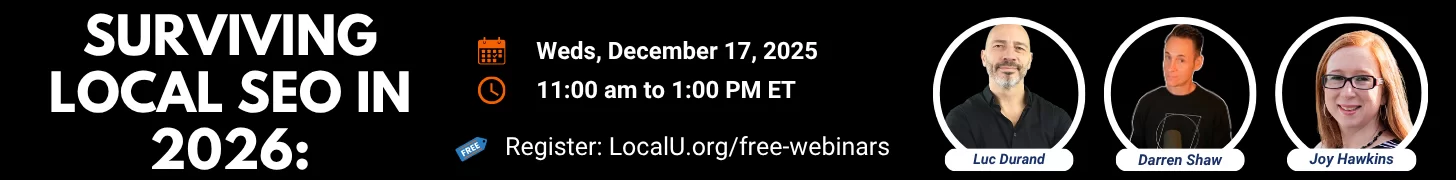JoshuaMackens
Member
- Joined
- Sep 12, 2012
- Messages
- 1,975
- Reaction score
- 592
I hardly ever have to set up new business G+L pages so admittedly, I'm a bit in the dark on this one.
We published a listing on G+L (through the Google Places process of submitting a new listing) about a month ago. The description has been pushed through to the G+L page but the pictures aren't there. Why is that taking so long? Also, the listing isn't ranking in the top 200 for any of our categories. Any opinions on that? I can understand maybe not ranking in the top 50, heck, maybe even the top 100, but the top 200? I find that hard to believe of a properly set up G+L page.
Also, I set this up by just adding it on Google Places. I had to mail verify and it took forever. Is there a more preferred method for better results?
We published a listing on G+L (through the Google Places process of submitting a new listing) about a month ago. The description has been pushed through to the G+L page but the pictures aren't there. Why is that taking so long? Also, the listing isn't ranking in the top 200 for any of our categories. Any opinions on that? I can understand maybe not ranking in the top 50, heck, maybe even the top 100, but the top 200? I find that hard to believe of a properly set up G+L page.
Also, I set this up by just adding it on Google Places. I had to mail verify and it took forever. Is there a more preferred method for better results?
Last edited by a moderator: