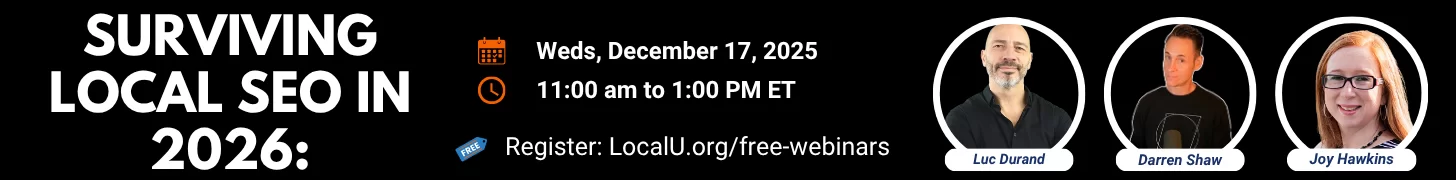If you get a “No more ways to verify” error message when trying to verify your Google Business Profile, you need to contact the support team.
There’s a trick to that. Start with the verification status tool:
https://support.google.com/business/workflow/12825603
When the verification status tool rolled out, it did one thing: tell you the verification status of your profile. At some point, Google made it the entry point for contacting support to get help with verification issues. In typical Google fashion, this was not announced anywhere. They just made the change quietly.
They updated the general help form, https://support.google.com/business/gethelp, so if you describe your problem as being verification-related, the form just points you to the verification status tool with a big blue button.

And when you click through to the “end” of the verification status tool, you are given a “Contact us” link.

Use this link to ask the support team for LIVE video verification, solving the “No more ways to verify” error.
This issue comes up frequently in the GBP Help Community, so I thought it might be helpful to share the solution here.
There’s a trick to that. Start with the verification status tool:
https://support.google.com/business/workflow/12825603
When the verification status tool rolled out, it did one thing: tell you the verification status of your profile. At some point, Google made it the entry point for contacting support to get help with verification issues. In typical Google fashion, this was not announced anywhere. They just made the change quietly.
They updated the general help form, https://support.google.com/business/gethelp, so if you describe your problem as being verification-related, the form just points you to the verification status tool with a big blue button.
And when you click through to the “end” of the verification status tool, you are given a “Contact us” link.
Use this link to ask the support team for LIVE video verification, solving the “No more ways to verify” error.
This issue comes up frequently in the GBP Help Community, so I thought it might be helpful to share the solution here.