Now Missing - Customize & Preview Embedded Map in Google Classic Maps - Workaround
EDITED by Linda 3/11 - Solution/Workaround in post #20 Below.
One of my colleagues noticed that we can no longer customize embedded maps in the old Google Maps.
Is anyone else seeing this or know of a work around on Google? I know it is still possible to customize the embed code through other means.
Today
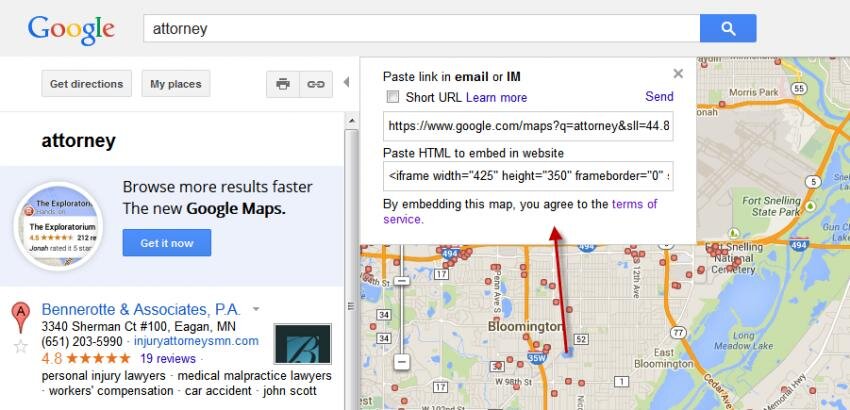
Before today
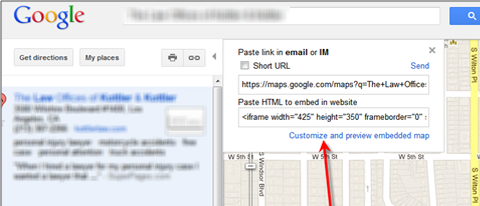
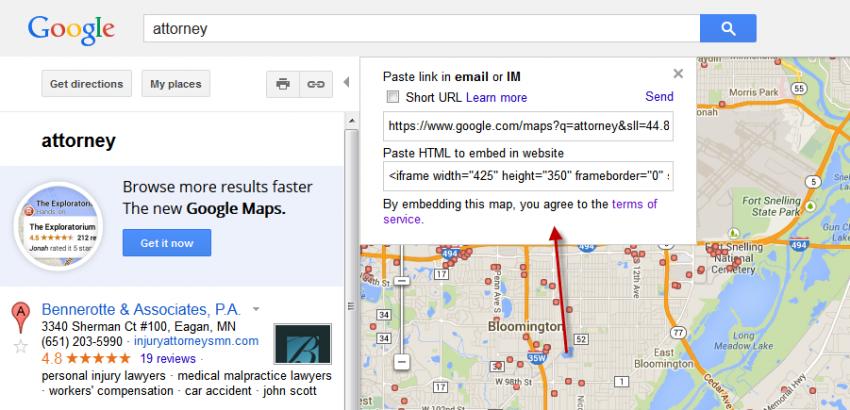
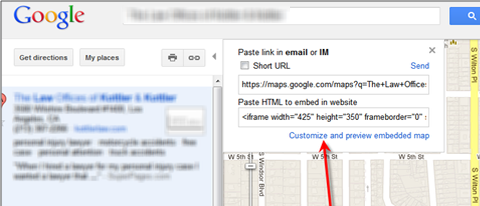
EDITED by Linda 3/11 - Solution/Workaround in post #20 Below.
One of my colleagues noticed that we can no longer customize embedded maps in the old Google Maps.
Is anyone else seeing this or know of a work around on Google? I know it is still possible to customize the embed code through other means.
Today
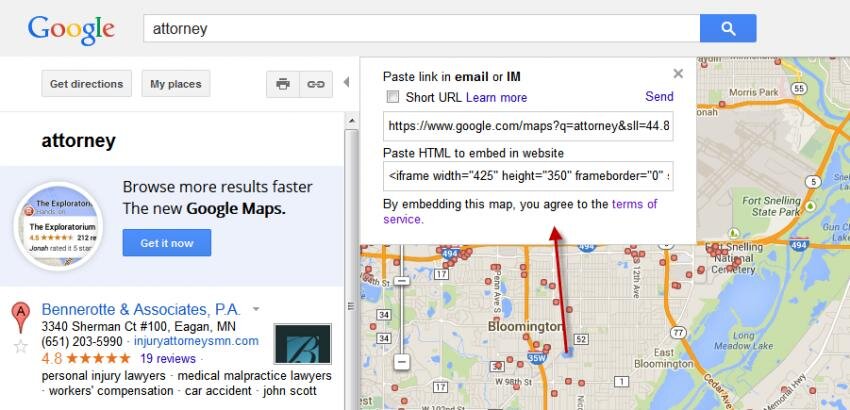
Before today
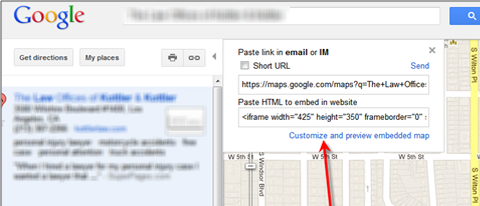
Last edited by a moderator:




