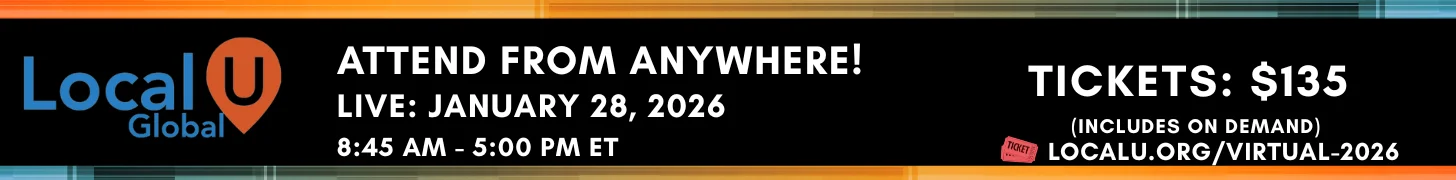PageSpeed Insights grades my website 48 Mobile and 73 desktop.
A lot of the issues are render blocking resources and other things that I don't think I have much control over due to using a CMS. The actual page loading seems very good on all of the dozens of different computers and phones I have tried it from (for the first time, it was not cached). But I am wondering if those scores will hurt my standings in GMB or organic?
A lot of the issues are render blocking resources and other things that I don't think I have much control over due to using a CMS. The actual page loading seems very good on all of the dozens of different computers and phones I have tried it from (for the first time, it was not cached). But I am wondering if those scores will hurt my standings in GMB or organic?