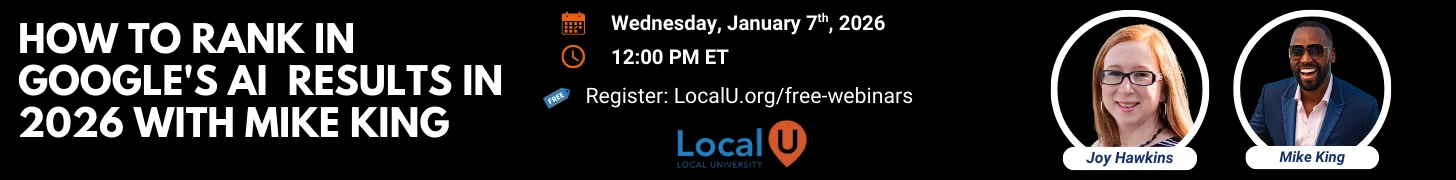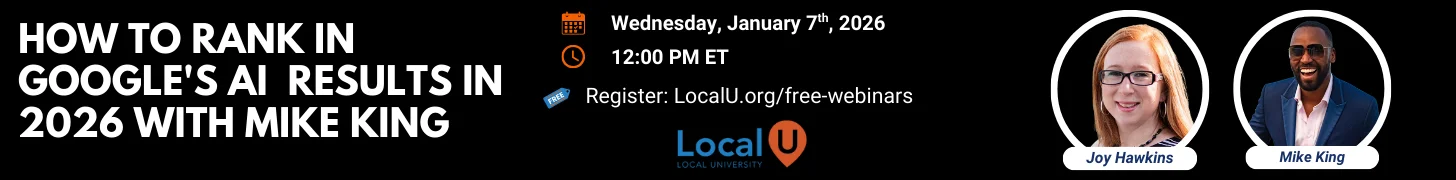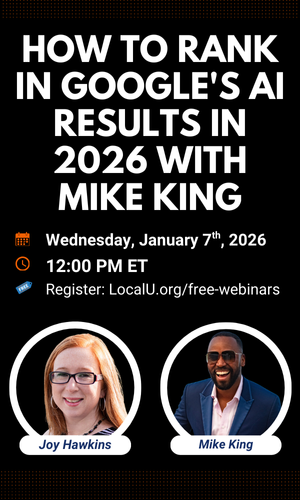caseytoni12
Member
- Joined
- Jun 21, 2022
- Messages
- 26
- Reaction score
- 0
My client has 2 locations with local phone numbers. When they set up the accounts they used the call center number. Now when I try to phone verify the call center number is the default phone number.No other options to verify and can't use the call center number. Any suggestions?