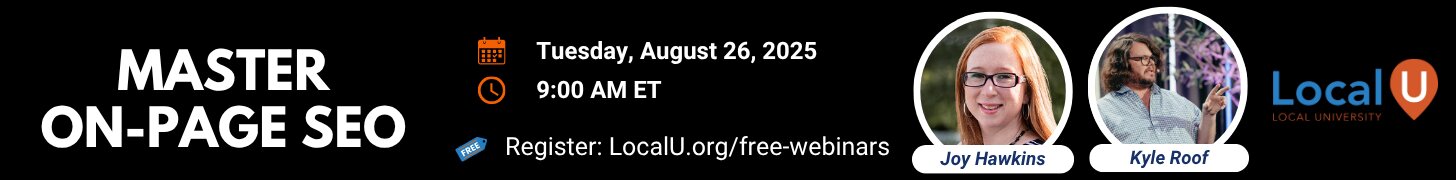- Joined
- Jul 19, 2012
- Messages
- 5,245
- Solutions
- 191
- Reaction score
- 2,945
Hi Folks,
Does anyone have experience uploading photos using Google's New Bulk upload tool?
It's not possible to upload photos from a computer. You must submit the photos URL.
Playing around with Picasa, but I feel like I'm missing something.
What's the best way to obtain a URL for an image? Photo sharing sites?
Does anyone have experience uploading photos using Google's New Bulk upload tool?
It's not possible to upload photos from a computer. You must submit the photos URL.
Playing around with Picasa, but I feel like I'm missing something.
What's the best way to obtain a URL for an image? Photo sharing sites?