Cordell Crowley
Member
- Joined
- Oct 17, 2018
- Messages
- 148
- Reaction score
- 119
Our company manages a large amount of GMB listings focusing primarily on flower shops. As of earlier this week, we've noticed that a large amount of these listings suddenly have "order online" links for Doordash, Grubhub, etc. on their knowledge panels. No way to remove it from within GMB, and nothing in the dashboard really even provides any info outside of a message in the "Bookings" section that says "customers will now see a booking button on your listing on Google Search". To pre-face, none of the affected listings have any food related categories of any kind. "Florist" is the primary category on each of the affected listings, and additional categories include "flower delivery", "flower designer", "gift shop", and "gift basket store".
I am aware of the Online Food opt-out form but wasn't sure on what an expected turnaround time on this usually is or if it even works consistently. I've spoken with Doordash support and will try to work with them to get this cleaned up for the listings we have that are linking to them, but I'm also not 100% confident that the issue is coming from their end of things i.e. it could be on Google's end.
Here is an example of one of our clients' listings that is being affected. It also has an ad for Grubhub in addition to the "order" links.
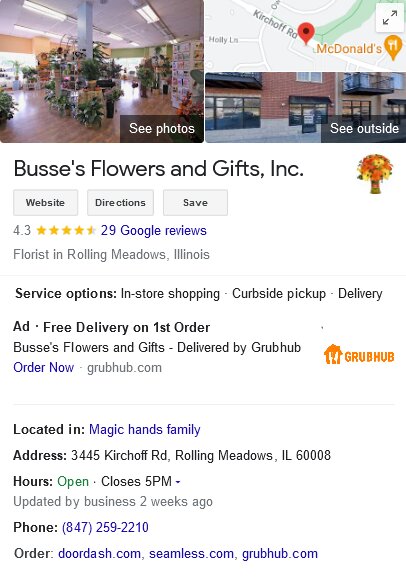
Any advice or insight into what else I can try, how/why this is occurring, additional steps to take, etc. would be appreciated. I've filled out the Food Opt-out Form for a number of clients as a test, so hopefully that alone will resolve the issue.
I am aware of the Online Food opt-out form but wasn't sure on what an expected turnaround time on this usually is or if it even works consistently. I've spoken with Doordash support and will try to work with them to get this cleaned up for the listings we have that are linking to them, but I'm also not 100% confident that the issue is coming from their end of things i.e. it could be on Google's end.
Here is an example of one of our clients' listings that is being affected. It also has an ad for Grubhub in addition to the "order" links.
Any advice or insight into what else I can try, how/why this is occurring, additional steps to take, etc. would be appreciated. I've filled out the Food Opt-out Form for a number of clients as a test, so hopefully that alone will resolve the issue.




