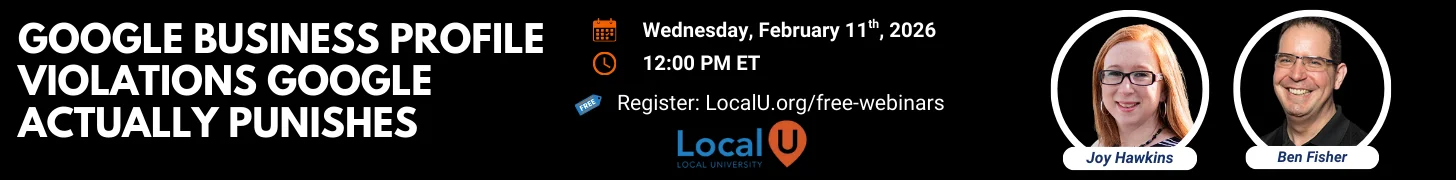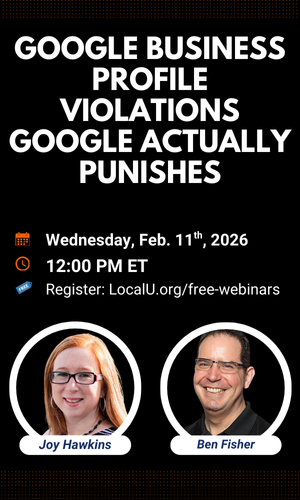Since Google decided to retire short names in GMB, how will businesses be able to create an easy link to request reviews like this Sign in - Google Accounts in the future?
Navigation
Install the app
How to install the app on iOS
Follow along with the video below to see how to install our site as a web app on your home screen.
Note: this_feature_currently_requires_accessing_site_using_safari
More options
You are using an out of date browser. It may not display this or other websites correctly.
You should upgrade or use an alternative browser.
You should upgrade or use an alternative browser.
- Thread starter nicoco
- Start date
More threads by nicoco

But what if a business already has a QR code which has been created so that customers can "check in" for contact tracing mainly (though in this case it's an SAB that visits people's homes). It would surely have to be a separate QR code?
Try this one:
https://www.the-qrcode-generator.com/
johnlavapie_SEO
Member
- Joined
- Jul 15, 2019
- Messages
- 161
- Solutions
- 9
- Reaction score
- 145
I assume this part of GMB will still stay even with the deprecation of short names:
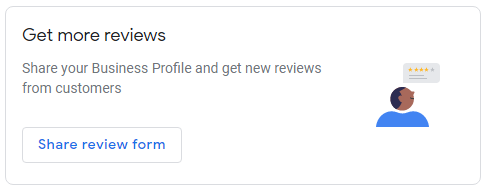
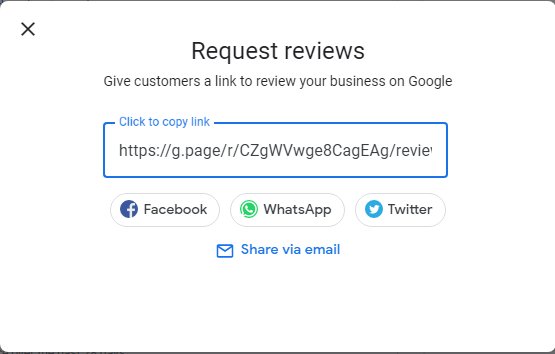
It would still be easy to grab a link. The question is - how can you customize it. You can use bit.ly and use their form of a customized link.
It's just a matter of do you prefer staying away from using Update your browser to use Google My Business - Google My Business Help
It would still be easy to grab a link. The question is - how can you customize it. You can use bit.ly and use their form of a customized link.
It's just a matter of do you prefer staying away from using Update your browser to use Google My Business - Google My Business Help
Annika Neudecker
Member
- Joined
- Mar 28, 2019
- Messages
- 117
- Reaction score
- 93
One could also turn the link into a QR code and add that to business cards, counter signage, brochures, etc. Most phones have an automatic QR scan function now so it's a convenient way to get people to your review page.I assume this part of GMB will still stay even with the deprecation of short names:
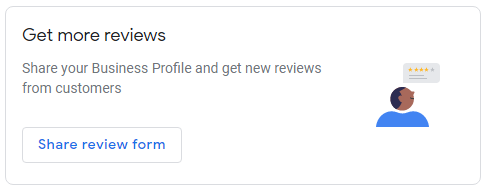
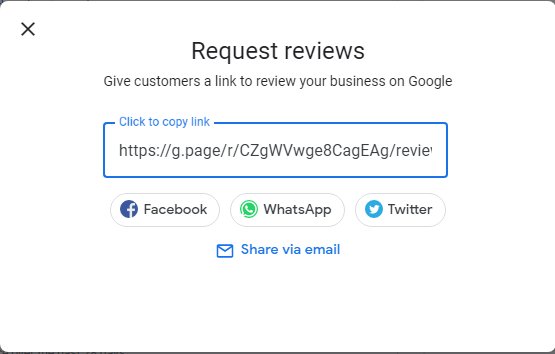
It would still be easy to grab a link. The question is - how can you customize it. You can use bit.ly and use their form of a customized link.
ThanksI assume this part of GMB will still stay even with the deprecation of short names:
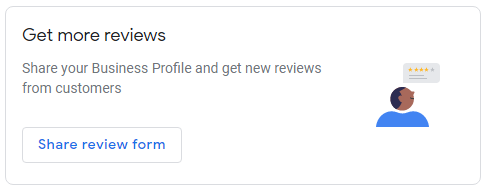
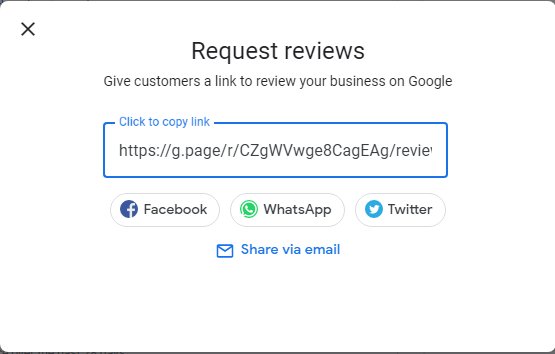
It would still be easy to grab a link. The question is - how can you customize it. You can use bit.ly and use their form of a customized link.
It's just a matter of do you prefer staying away from using Update your browser to use Google My Business - Google My Business Help
Thank youOne could also turn the link into a QR code and add that to business cards, counter signage, brochures, etc. Most phones have an automatic QR scan function now so it's a convenient way to get people to your review page.
Vicky Trainor
Member
- Joined
- Nov 22, 2018
- Messages
- 20
- Reaction score
- 4
Annika that is such a cool idea.Thank you
But what if a business already has a QR code which has been created so that customers can "check in" for contact tracing mainly (though in this case it's an SAB that visits people's homes). It would surely have to be a separate QR code?
Annika Neudecker
Member
- Joined
- Mar 28, 2019
- Messages
- 117
- Reaction score
- 93
It would definitely have to be a different code. I'd think to send the QR code for reviews as a follow-up or have the employee hand it over at the end of their visit, along with it being clearly marked with instructions for how to leave a review (i.e. Step 1: Scan the code below, Step 2: Tap the Review button...), that way they know it's different.Annika that is such a cool idea.
But what if a business already has a QR code which has been created so that customers can "check in" for contact tracing mainly (though in this case it's an SAB that visits people's homes). It would surely have to be a separate QR code?
Equilibrium
Member
- Joined
- Jul 27, 2019
- Messages
- 21
- Reaction score
- 9
Has anyone discovered a workaround? I tried this approach without any success.
Creating a QR Code For Google Business Reviews – Business Website Leader
Step 1: Go to the Google Place Finder Tool and look up your business in the search box. You can do that here.
Step 2: Copy your businesses “Place ID” from the maps tooltip.
Step 3: Modify the following Reviews URL and past in your “Place ID”: Sign in - Google Accounts ID HERE
Step 4: Select a QR code generator you like. A free QR code generator site you can use is QR Stuff
Step 5: Copy and paste your new Reviews URL into your QR code website and download your QR code.
Step 6: Print and use your QR code to start getting reviews!
Creating a QR Code For Google Business Reviews – Business Website Leader
Step 1: Go to the Google Place Finder Tool and look up your business in the search box. You can do that here.
Step 2: Copy your businesses “Place ID” from the maps tooltip.
Step 3: Modify the following Reviews URL and past in your “Place ID”: Sign in - Google Accounts ID HERE
Step 4: Select a QR code generator you like. A free QR code generator site you can use is QR Stuff
Step 5: Copy and paste your new Reviews URL into your QR code website and download your QR code.
Step 6: Print and use your QR code to start getting reviews!
johnlavapie_SEO
Member
- Joined
- Jul 15, 2019
- Messages
- 161
- Solutions
- 9
- Reaction score
- 145
@Equilibrium what does not work for you? It works for me. Is it the link or the QR Code generator?
Equilibrium
Member
- Joined
- Jul 27, 2019
- Messages
- 21
- Reaction score
- 9
i got a Error 500 (Server Error)!!1
i am doubling back on my effort and plan to use a different QR code generator this time around.
i am doubling back on my effort and plan to use a different QR code generator this time around.
johnlavapie_SEO
Member
- Joined
- Jul 15, 2019
- Messages
- 161
- Solutions
- 9
- Reaction score
- 145
Try this:
https://www.bing.com/widget/t/qrcodefreerunr
0
- Joined
- Feb 7, 2013
- Messages
- 130
- Reaction score
- 52
@raellovepie Does this still work for you? I've tried finding it on Bing (using Chrome and Edge), including some variations of this query, but I'm not seeing it.Try this:https://www.bing.com/widget/t/qrcode
studentoflife
Member
- Joined
- Sep 8, 2021
- Messages
- 63
- Reaction score
- 32
Since the short name link is gone, what do you guys use to link to the GMB profile on the business website? The CID link?
djbaxter
Administrator
- Joined
- Jun 28, 2012
- Messages
- 3,778
- Solutions
- 2
- Reaction score
- 1,878
@raellovepie Does this still work for you? I've tried finding it on Bing (using Chrome and Edge), including some variations of this query, but I'm not seeing it.
Try this one:
https://www.the-qrcode-generator.com/
Similar threads
- Question
- Replies
- 1
- Views
- 809
- Question
- Replies
- 5
- Views
- 17K
- Question
- Replies
- 6
- Views
- 15K
- Solved
- Replies
- 6
- Views
- 3K
- Replies
- 1
- Views
- 3K