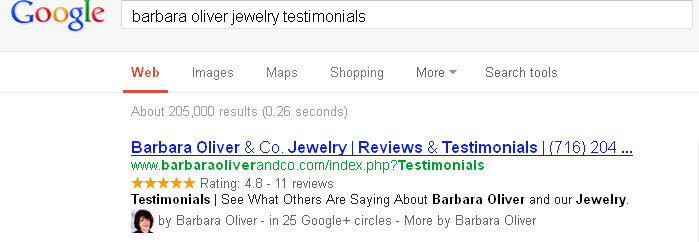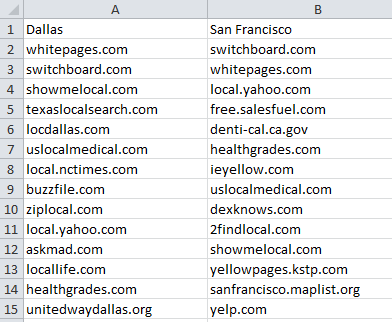- Joined
- Aug 4, 2012
- Messages
- 343
- Reaction score
- 57
Hey All,
Just been wondering recently if authorship and reviews stars can both show up if they are implemented. We have clients with authorship marked up. I'm sure you know how I'm a big fan of authorship from this post that I did.
I'm wondering if you implement both authorship along with "5 star reviews" mark-up, whether they both will show together.
Thanks in advance.
Nick
Just been wondering recently if authorship and reviews stars can both show up if they are implemented. We have clients with authorship marked up. I'm sure you know how I'm a big fan of authorship from this post that I did.
I'm wondering if you implement both authorship along with "5 star reviews" mark-up, whether they both will show together.
Thanks in advance.
Nick