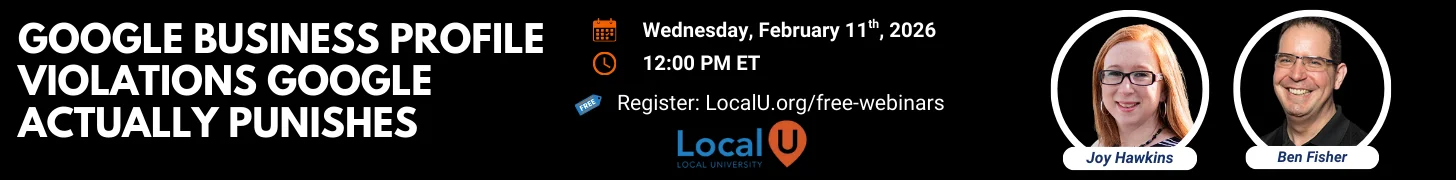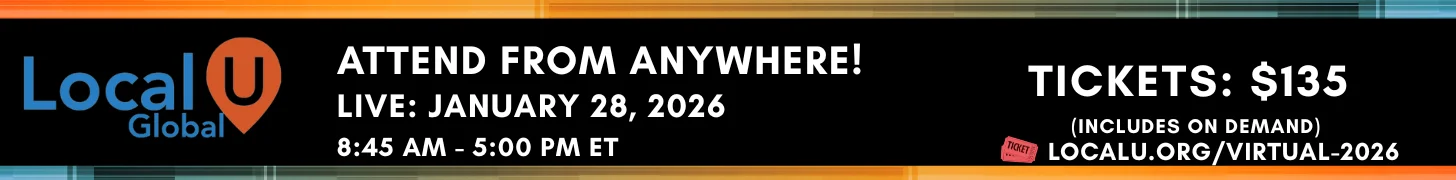dynasty
Member
- Joined
- Sep 30, 2020
- Messages
- 27
- Solutions
- 1
- Reaction score
- 12
Hey there!
We're getting much more in-depth on our spam-fighting, and it's no longer feasible to check the results of our efforts by hand. I know that there's a way to retrieve status codes in Google Sheets. What I want is to see a 404 when a listing is removed and a 200 when one's live. I'll then just highlight this red or green depending on if the listing is gone. I want to then forward the number of listings removed to our client.
But Google's redirects are making it hard. Obviously, since they just blank out the map's profile instead of deleting it, that's not a link I can feasibly check.
I tried the "Write Review" link. But it returns a 301 as the status, even though the link redirects to a 404 almost immediately.
Do you all have any tricks or tools I can try? A tutorial? I was going to try with the Knowledge Panel link, but that appears to redirect as well.
The only resources I found on the topic are now expired.
We're getting much more in-depth on our spam-fighting, and it's no longer feasible to check the results of our efforts by hand. I know that there's a way to retrieve status codes in Google Sheets. What I want is to see a 404 when a listing is removed and a 200 when one's live. I'll then just highlight this red or green depending on if the listing is gone. I want to then forward the number of listings removed to our client.
But Google's redirects are making it hard. Obviously, since they just blank out the map's profile instead of deleting it, that's not a link I can feasibly check.
I tried the "Write Review" link. But it returns a 301 as the status, even though the link redirects to a 404 almost immediately.
Do you all have any tricks or tools I can try? A tutorial? I was going to try with the Knowledge Panel link, but that appears to redirect as well.
The only resources I found on the topic are now expired.