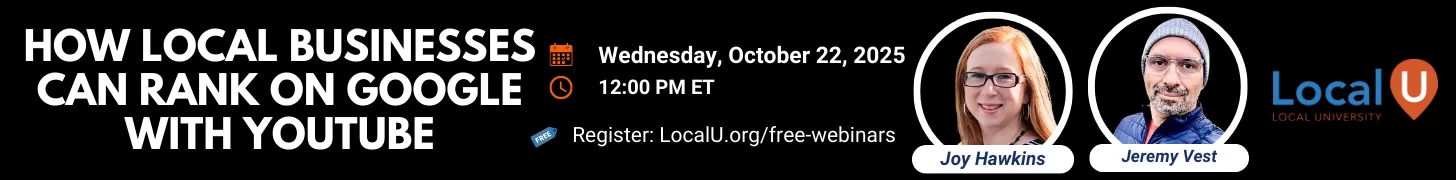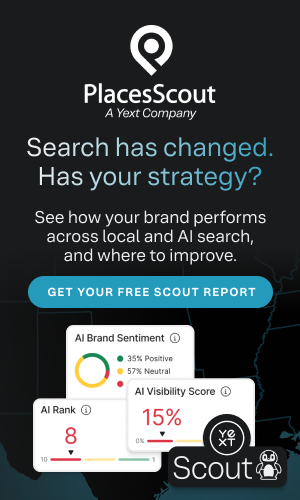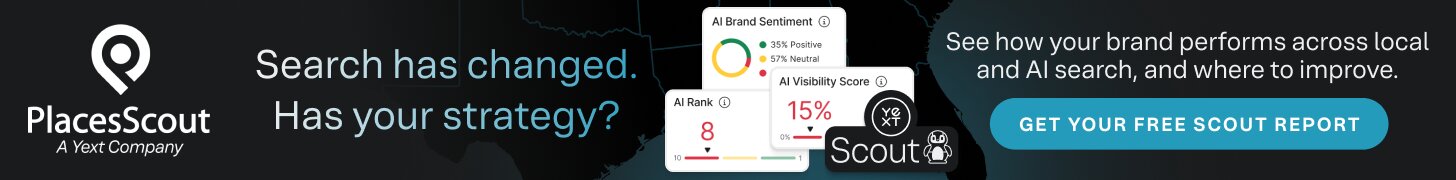- Joined
- Jul 9, 2013
- Messages
- 33
- Reaction score
- 0
Hey guys - I've got a business which multiple locations, what are your opinions on using a subdomain for each address versus a subfolder. For example, using "location.business.com" vs "business.com/location".
Any ideas? Thoughts? Opinions?
Thanks in advance!
Any ideas? Thoughts? Opinions?
Thanks in advance!