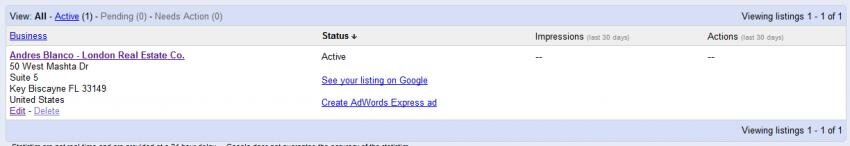- Joined
- Jul 24, 2012
- Messages
- 5
- Reaction score
- 1
I currently work with many clients that contain a Suite # in their address. Logging in, some of the listings have been suspended. In contacting Google, they informed me that they pulled down the pages because Suite has been entered in the second address line as STE and that it must be spelled out fully. Is there a new guideline, that I can't find, which states the correct second line address formatting?
I appreciate any comments you have.
I appreciate any comments you have.
Last edited by a moderator: