Has anyone seen this before? A google map showing a triangle of what I'm assuming is the service area? This is the first time I'm running into it and I'm curious exactly:
- What is it?
- How was it done?
- What are the pros and cons of it?
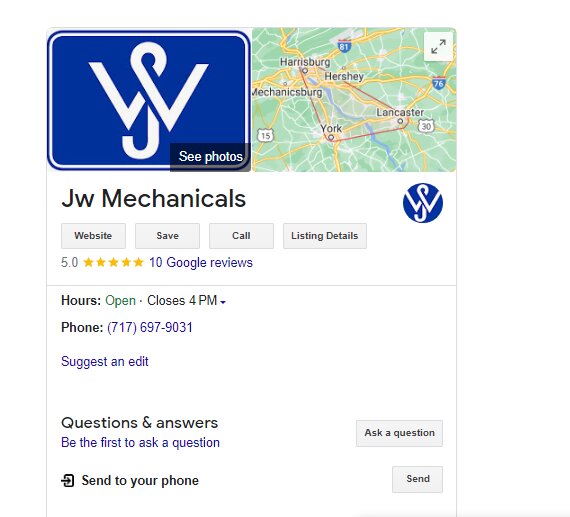
- What is it?
- How was it done?
- What are the pros and cons of it?




