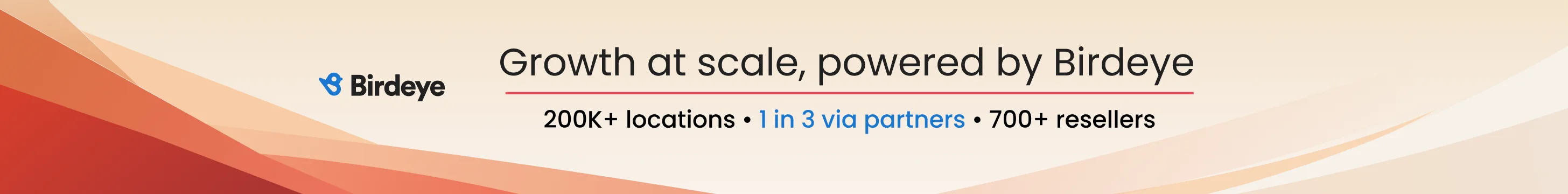jaklintopalova
Member
- Joined
- Jan 2, 2020
- Messages
- 2
- Reaction score
- 2
Hi LocalSearch Team,
Hope you are doing well!
Today I'm writing to you in regard to the unavailability to change the custom URL link on YouTube with the new name of a business that I manage. I have opened a thread on the YouTube Community, however, nobody replied so far. Thus, I wanted to ask for your assistance.
Currently, the business name was changed from "Hilton Warsaw Hotel and Convention Centre" to "Hilton Warsaw City". The name has been successfully updated on YouTube, however, the custom URL gives only the old brand name as an option and despite poking the dashboard and name section, this bug is still present, attached a screenshot for your convenience.
Kindly note, that the channel is under a brand account and has met all of the YouTube guidelines required for custom URL availability. Thus, I kindly ask to assist us in this matter so we could claim the accurate custom URL.
Looking forward to hearing from you!
Best Regards,
Jaklin Topalova
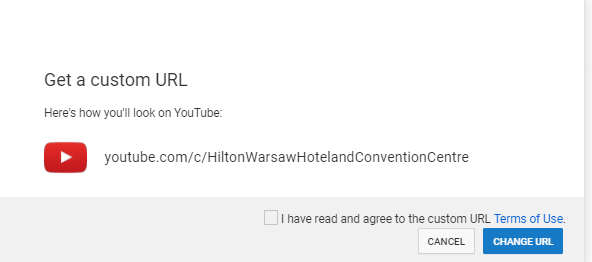
Hope you are doing well!
Today I'm writing to you in regard to the unavailability to change the custom URL link on YouTube with the new name of a business that I manage. I have opened a thread on the YouTube Community, however, nobody replied so far. Thus, I wanted to ask for your assistance.
Currently, the business name was changed from "Hilton Warsaw Hotel and Convention Centre" to "Hilton Warsaw City". The name has been successfully updated on YouTube, however, the custom URL gives only the old brand name as an option and despite poking the dashboard and name section, this bug is still present, attached a screenshot for your convenience.
Kindly note, that the channel is under a brand account and has met all of the YouTube guidelines required for custom URL availability. Thus, I kindly ask to assist us in this matter so we could claim the accurate custom URL.
Looking forward to hearing from you!
Best Regards,
Jaklin Topalova