Cordell Crowley
Member
- Joined
- Oct 17, 2018
- Messages
- 148
- Reaction score
- 119
I noticed today that you are no longer able to hide your address in the GMB dashboard? I didn't know if this feature had been implemented for a while and I just had not encountered it or if it was new.
Had a client (a florist) request their address be hidden and realized the ability to do that in the address field was gone. Checked a handful of other clients' dashboards just to check if it was a one-off or not and it is the case for each listing.
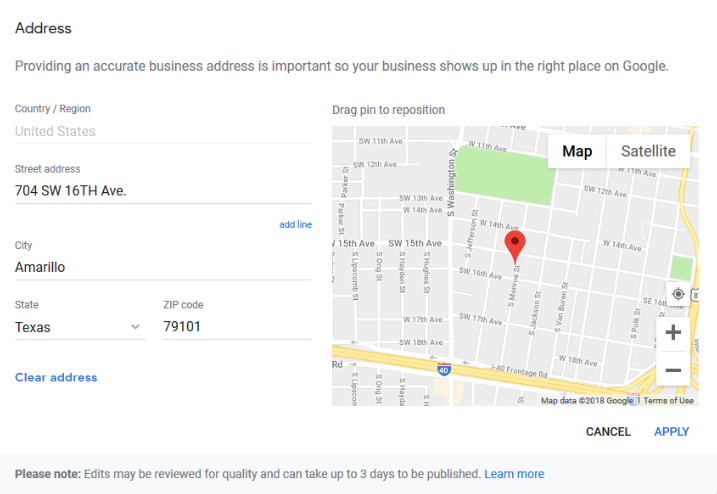
Had a client (a florist) request their address be hidden and realized the ability to do that in the address field was gone. Checked a handful of other clients' dashboards just to check if it was a one-off or not and it is the case for each listing.




