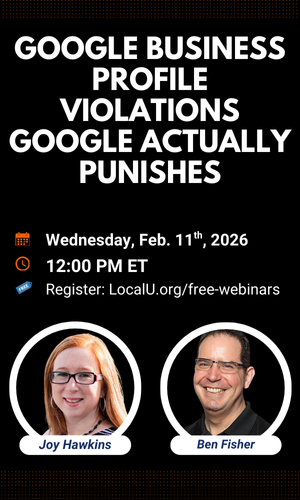- Joined
- May 21, 2013
- Messages
- 128
- Reaction score
- 33
What do the emails I received today from Google mean regarding "Upcoming changes to your Brand Accounts?" The message is vague and doesn't specify the location(s) affected:
"Beginning August 1, 2022, Business Groups will no longer be able to own or manage Brand Accounts.
You're currently an owner or manager of at least one Brand Account that's connected to a Business Group. Anyone who has access to your Brand Accounts via a Business Group will be able to opt in to keep access. If they opt in, they'll be added as a direct owner or manager beginning July 20, 2022. If they don't opt in, they'll lose access to the Brand Account.
If a Brand Account has no owner left, all managers will lose access to it beginning August 1, 2022. If you own or manage a Brand Account from a Business Group, you'll receive another email with instructions on how to opt in to keep access to your account.
This upcoming change doesn't affect Business Profiles."
Thanks for any clarification.
"Beginning August 1, 2022, Business Groups will no longer be able to own or manage Brand Accounts.
You're currently an owner or manager of at least one Brand Account that's connected to a Business Group. Anyone who has access to your Brand Accounts via a Business Group will be able to opt in to keep access. If they opt in, they'll be added as a direct owner or manager beginning July 20, 2022. If they don't opt in, they'll lose access to the Brand Account.
If a Brand Account has no owner left, all managers will lose access to it beginning August 1, 2022. If you own or manage a Brand Account from a Business Group, you'll receive another email with instructions on how to opt in to keep access to your account.
This upcoming change doesn't affect Business Profiles."
Thanks for any clarification.