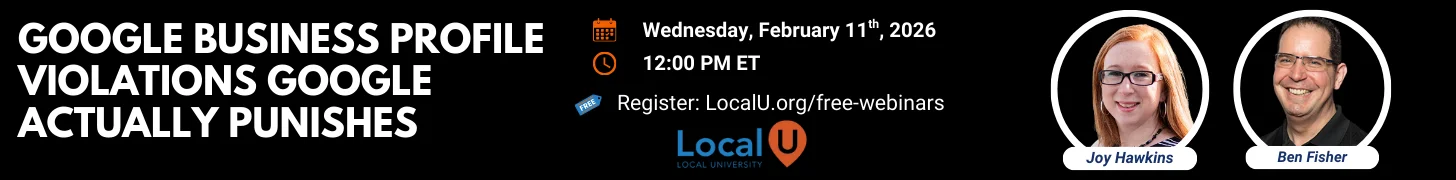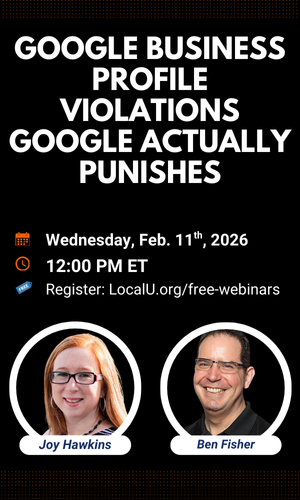- Joined
- Apr 15, 2013
- Messages
- 15
- Reaction score
- 0
Hi quick question - how do you control the images which Google shows first or as the main image when you are uploading multiple images. For instance the image in the search result:
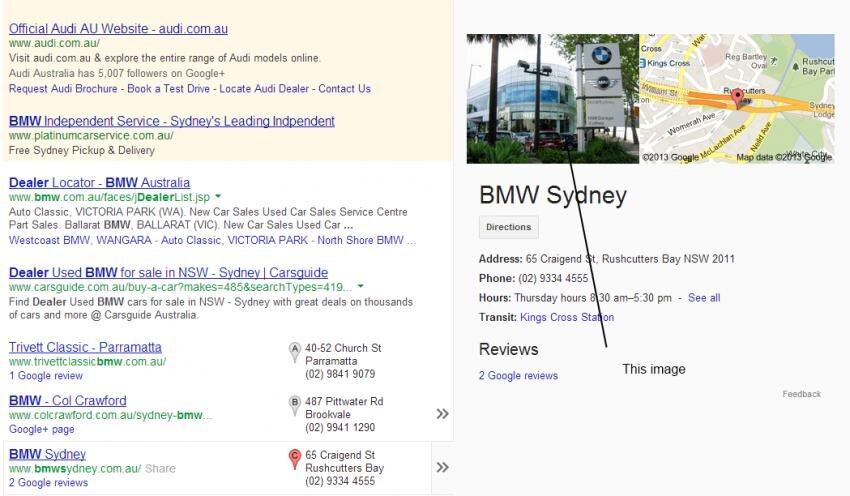
Is it based on which pictures you put in first when updating/creating the listing e.g:
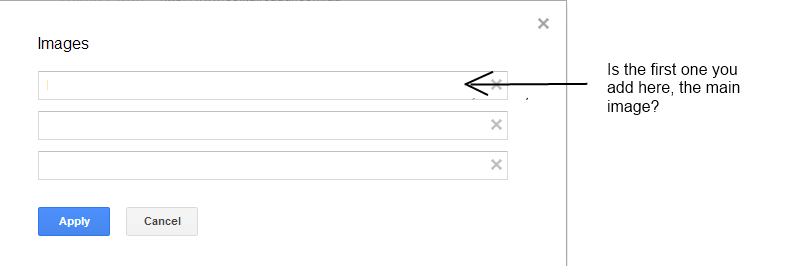
How do i get google to display the right image i want?
--
Another question - I remember reading a while back, that Google doesn't want brand logos as google places images. So for this example, having the BMW logo as the main image would be a no, no and it would have to be a picture of the actual dealer. Can anyone confirm if this is accurate?
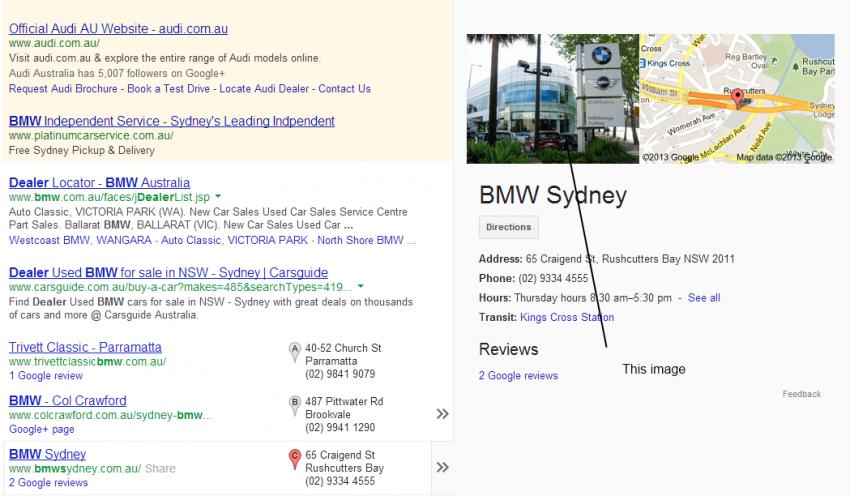
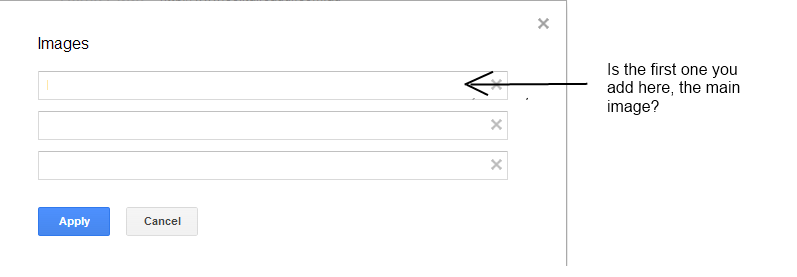
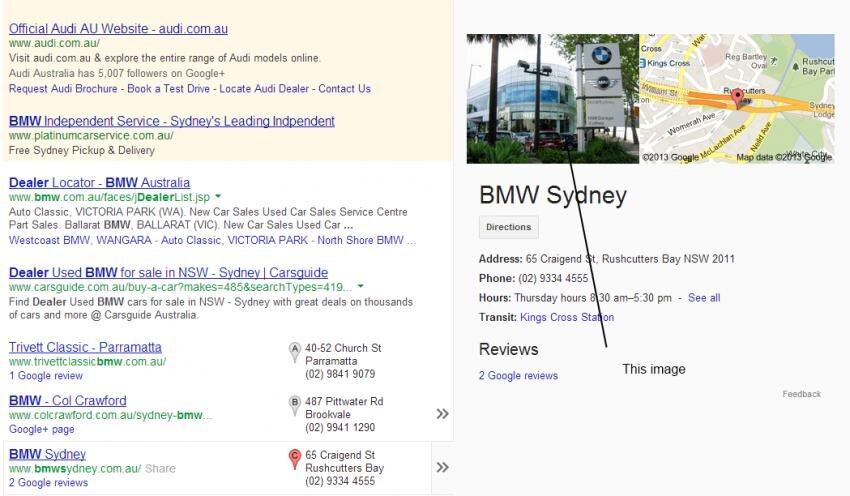
Is it based on which pictures you put in first when updating/creating the listing e.g:
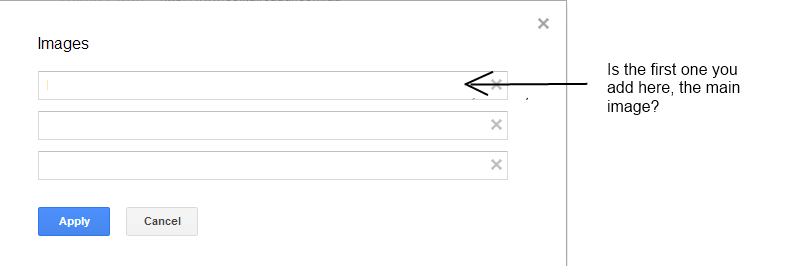
How do i get google to display the right image i want?
--
Another question - I remember reading a while back, that Google doesn't want brand logos as google places images. So for this example, having the BMW logo as the main image would be a no, no and it would have to be a picture of the actual dealer. Can anyone confirm if this is accurate?