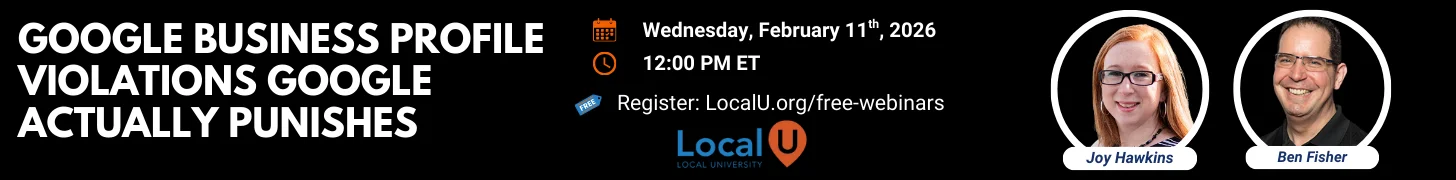djbaxter
Administrator
- Joined
- Jun 28, 2012
- Messages
- 3,778
- Solutions
- 2
- Reaction score
- 1,878
Are you talking about the browser addon?
If so for which browser?
In Firefox, you should see a new icon at the top... far right probably. Mine looks like multicolored reading glasses. Go to the site you want to check. Click on that icon. You should see a small black icon with glasses now at lower left.
Click on that and you'll see options for checking various elements for accessibility on the current page in the browser.
If so for which browser?
In Firefox, you should see a new icon at the top... far right probably. Mine looks like multicolored reading glasses. Go to the site you want to check. Click on that icon. You should see a small black icon with glasses now at lower left.
Click on that and you'll see options for checking various elements for accessibility on the current page in the browser.