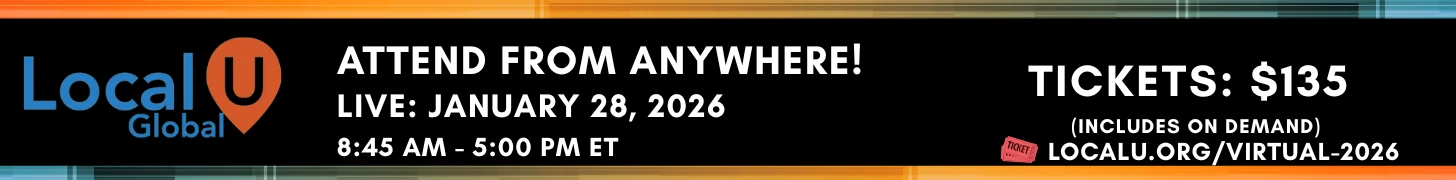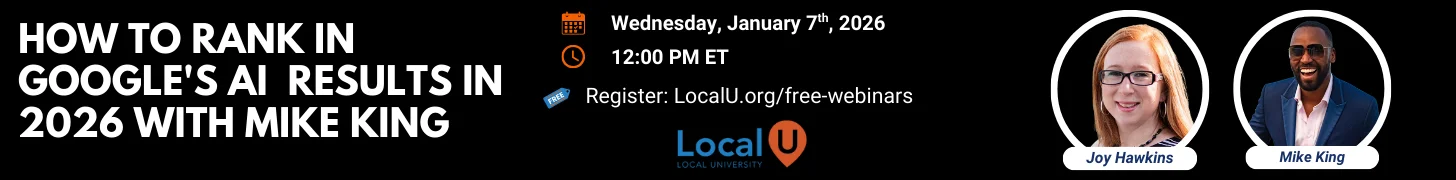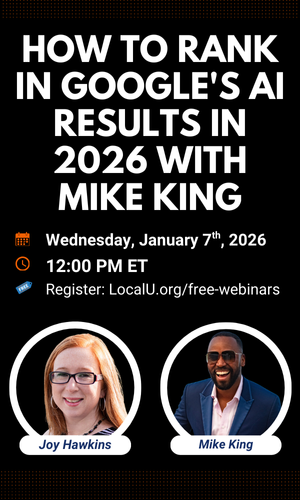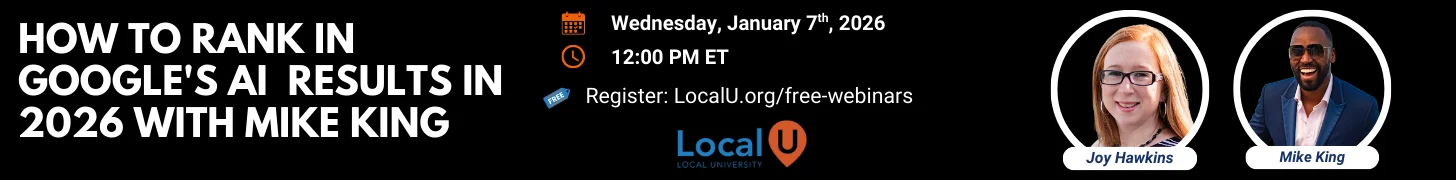Navigation
Install the app
How to install the app on iOS
Follow along with the video below to see how to install our site as a web app on your home screen.
Note: this_feature_currently_requires_accessing_site_using_safari
More options
You are using an out of date browser. It may not display this or other websites correctly.
You should upgrade or use an alternative browser.
You should upgrade or use an alternative browser.
- Thread starter Vexet
- Start date
More threads by Vexet
koen12344
Member
- Joined
- Nov 28, 2018
- Messages
- 64
- Solutions
- 6
- Reaction score
- 53
Maybe their AI is misidentifying that image as inappropriate. I also recall there was something in the Google Business Profile content policy about putting too much text in your post image (but I can't find it).
JeffClevelandTN
Moderator
- Joined
- Apr 1, 2021
- Messages
- 570
- Solutions
- 63
- Reaction score
- 401
@Vexet, I think most likely the image is causing the issue. Google highly prefers images (especially on posts/maps) that are original, ideally with little to no overlay text. You want to focus on the image just being a representative photo and move any "message" overlayed on the image and place it instead within the copy of the post. This is our internal best practice, we post several hundred GBP posts a month and rarely have a rejection.
Additional context from Google: link
Also, the AI may be picking up that the patient's body has a significant portion that is unclothed, which can be seen as inappropriate.
I'd start out by just using that same image, if available, with no overlay text and repost. If Google accepts it, then you know the answer. If it rejects again, I would try another photo with no overlay text, but one that doesn't show as much skin .
.
Additional context from Google: link
Also, the AI may be picking up that the patient's body has a significant portion that is unclothed, which can be seen as inappropriate.
I'd start out by just using that same image, if available, with no overlay text and repost. If Google accepts it, then you know the answer. If it rejects again, I would try another photo with no overlay text, but one that doesn't show as much skin
Last edited:
JS Girard
Member
- Joined
- Mar 29, 2022
- Messages
- 1,308
- Solutions
- 97
- Reaction score
- 584
It's the amount of skin in the image, I'm 99% certain. Have you tried uploading the image separately to the profile? 'cause I'm quite sure that would be rejected there too. You can also feed it in the IA vision API to test whether Google sees problematic content there.
With any vertical that shows a lot of skin (massage, chiropractics, physical therapy, medical esthetics...), it can be a little bit of a crapshoot.
With any vertical that shows a lot of skin (massage, chiropractics, physical therapy, medical esthetics...), it can be a little bit of a crapshoot.
Similar threads
- Question
- Replies
- 4
- Views
- 1K
- Question
- Replies
- 4
- Views
- 2K
- Question
- Replies
- 2
- Views
- 599
- Question
- Replies
- 3
- Views
- 2K
- Replies
- 3
- Views
- 429
Newest Posts
-
-
-
Google Business Profile: Service Area Location Count. Does it matter?
- Latest: keyserholiday
-
-