- Joined
- Mar 26, 2015
- Messages
- 36
- Reaction score
- 13
Hi all!
Have you seen Google skip the main road and suggestion an alternative route? I've made edits to the pin marker so many times trying to "trip" the system.
Suggestions?
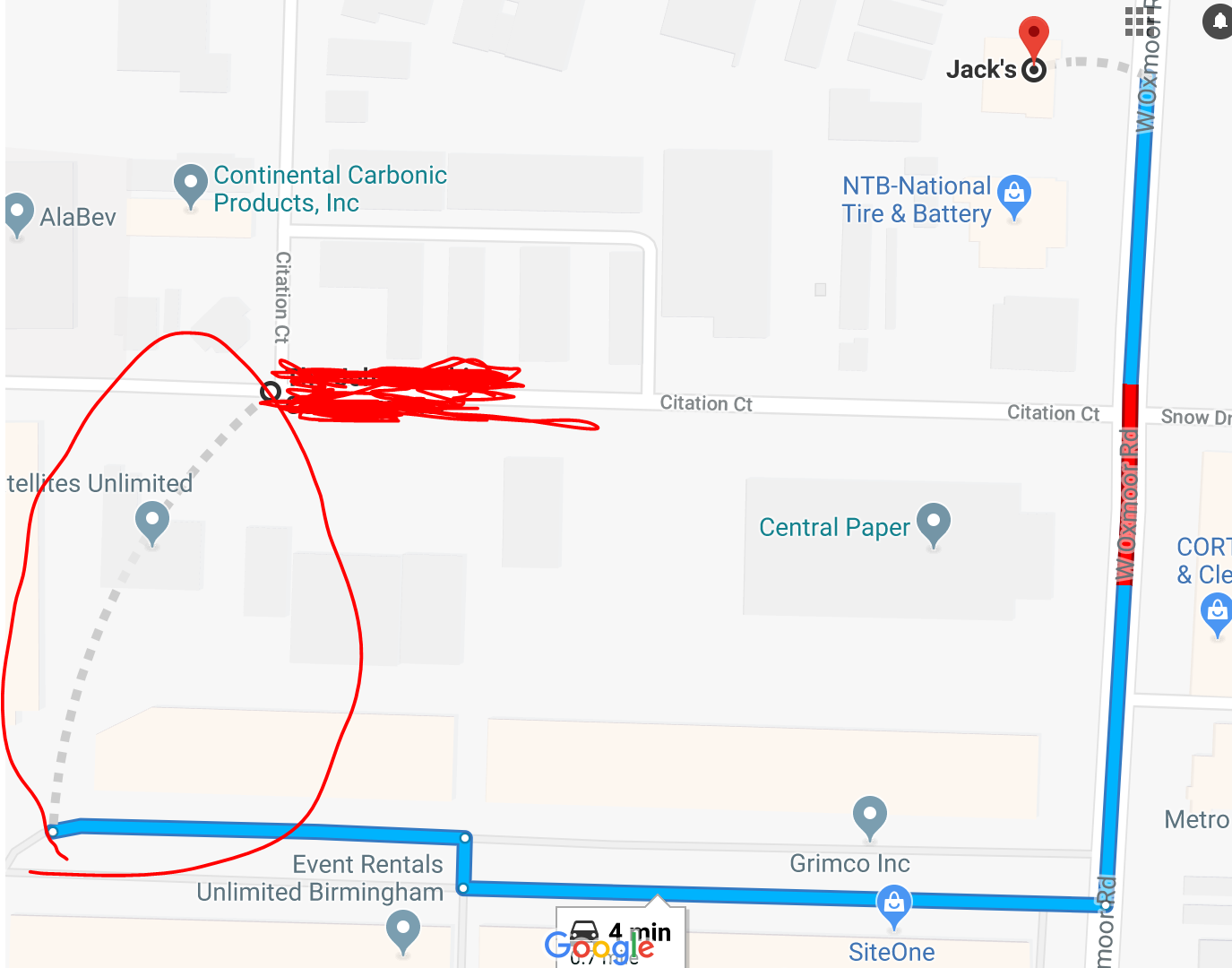
Have you seen Google skip the main road and suggestion an alternative route? I've made edits to the pin marker so many times trying to "trip" the system.
Suggestions?




