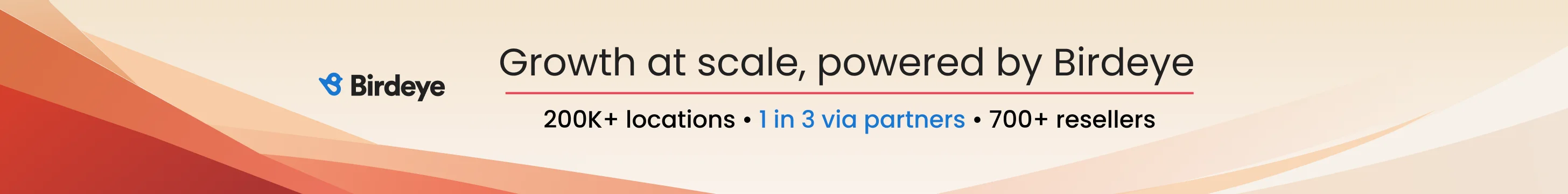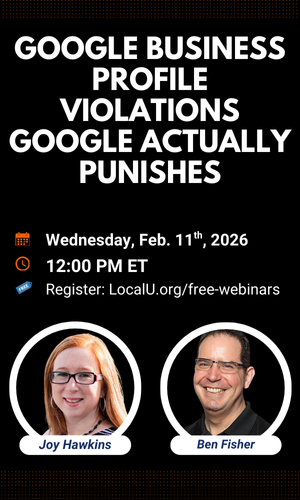Linda Buquet
Member
- Joined
- Jun 28, 2012
- Messages
- 13,313
- Reaction score
- 4,148
Heads up. Have not even had time to research yet, but getting wind of a problem that seems to be a new pattern popping up.
Think this may be a bug or unintended consequence of the new move feature.
Just sharing a quick FYI, then I'll investigate and let Google know.
You know the new feature that shows a business MOVED locations? It WAS only showing in map search, not on the G+ L page.
Well it's showing on the G+ L page now BUT these businesses are saying.
"HELP I never moved and my page says I relocated to a different address!"
Here's the listing: https://plus.google.com/106556413313230925640/about?gl=US&hl=en with the bogus relocated message.
Wondered at 1st if competitive sabotage, but looks like a BOT did it.
Map Maker Link: http://goo.gl/tPm4C
Another one...
Link to live: https://plus.google.com/100210403925907676415/about?hl=en with the bogus relocated message.
In MM it looks to me like a bot did this: http://goo.gl/Cykbf
Off to investigate. I have a feeling more like this may be coming into the G Business forum but I have not gotten there yet.
UPDATE: 2 PM It seems this was NOT an artifact of the new move feature and it was not done automatically by the algo or a bot as it appears to be in Map Maker. See details below, post #8.
Think this may be a bug or unintended consequence of the new move feature.
Just sharing a quick FYI, then I'll investigate and let Google know.
You know the new feature that shows a business MOVED locations? It WAS only showing in map search, not on the G+ L page.
Well it's showing on the G+ L page now BUT these businesses are saying.
"HELP I never moved and my page says I relocated to a different address!"
Huge problem - please help - Google Groups
Hi guys. I have a huge problem with my listing. http://goo.gl/PjZEB . For some reason google relocated it! But i havent moved and my address is hidden and everything is according to the guidelines. Any ideas? Please help me, i dont want to loose my place.
Here's the listing: https://plus.google.com/106556413313230925640/about?gl=US&hl=en with the bogus relocated message.
Wondered at 1st if competitive sabotage, but looks like a BOT did it.
Map Maker Link: http://goo.gl/tPm4C
Another one...
Please help me. - Google Groups
Something terrible happened http://goo.gl/wiuhs my business relocated for no reason! My correct address is 6907 S Himes Ave, Tampa, FL 33611 and there are signs as it can be easily seen that proove that. I have no idea why google decided to close/relocate my business but i will need your help guys. I have no idea what to do..
Link to live: https://plus.google.com/100210403925907676415/about?hl=en with the bogus relocated message.
In MM it looks to me like a bot did this: http://goo.gl/Cykbf
Off to investigate. I have a feeling more like this may be coming into the G Business forum but I have not gotten there yet.
UPDATE: 2 PM It seems this was NOT an artifact of the new move feature and it was not done automatically by the algo or a bot as it appears to be in Map Maker. See details below, post #8.