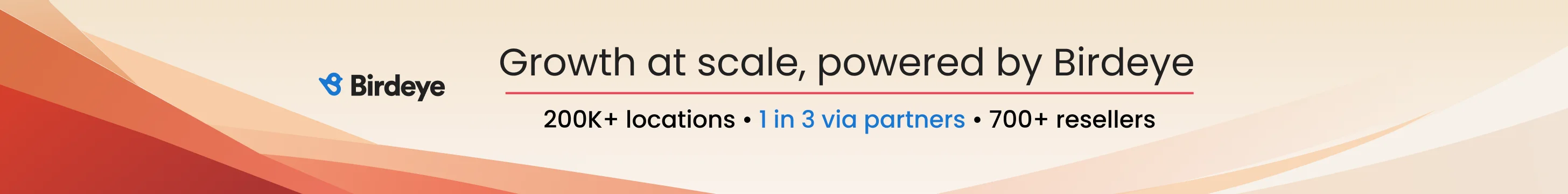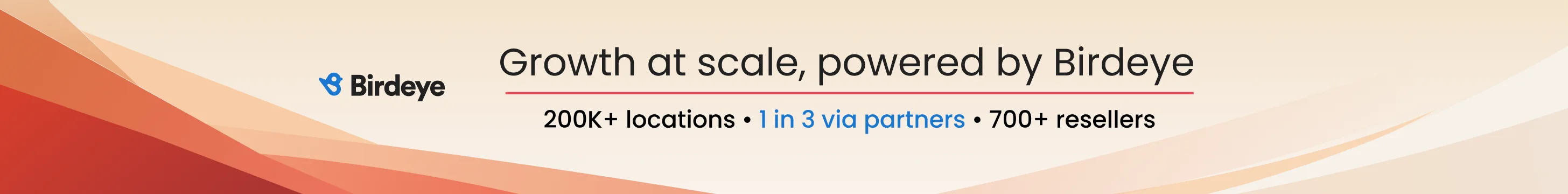retrovertigo
Member
- Joined
- Jul 16, 2020
- Messages
- 8
- Reaction score
- 1
We have a Google My Business listing for a plumber. When the listing was created years ago by a different agency it had 'Address A'.
A few years later, the plumber moved to a different address and the listing was updated to have a published address at 'Address B'.
Upon coming onboard as the marketing agency for the plumber recently, we removed the published address so the business can be correctly displayed as a Service Area business as per Google guidelines. Google then suspended the listing and requested documentation. We sent Accounting and Government documentation to Google to prove the plumber is at that address.
Google successfully verified the information and the listing was changed to a Service Based listing by removing the published address, the listing became 'live' again. However, we now notice the listing isn't ranking at all (where it used to rank well) and when you perform a search for the plumber name, the suburb that comes up next to the name is 'Address A' - the original address, not the correct address (Address B). It's like the listing has reverted to its original address once the current, corrct address was removed so it could be a service based business.
Does anyone have a solution for this? Whenever I reach out to Google they provide generic help articles that don't address/acknowledge the issue
A few years later, the plumber moved to a different address and the listing was updated to have a published address at 'Address B'.
Upon coming onboard as the marketing agency for the plumber recently, we removed the published address so the business can be correctly displayed as a Service Area business as per Google guidelines. Google then suspended the listing and requested documentation. We sent Accounting and Government documentation to Google to prove the plumber is at that address.
Google successfully verified the information and the listing was changed to a Service Based listing by removing the published address, the listing became 'live' again. However, we now notice the listing isn't ranking at all (where it used to rank well) and when you perform a search for the plumber name, the suburb that comes up next to the name is 'Address A' - the original address, not the correct address (Address B). It's like the listing has reverted to its original address once the current, corrct address was removed so it could be a service based business.
Does anyone have a solution for this? Whenever I reach out to Google they provide generic help articles that don't address/acknowledge the issue