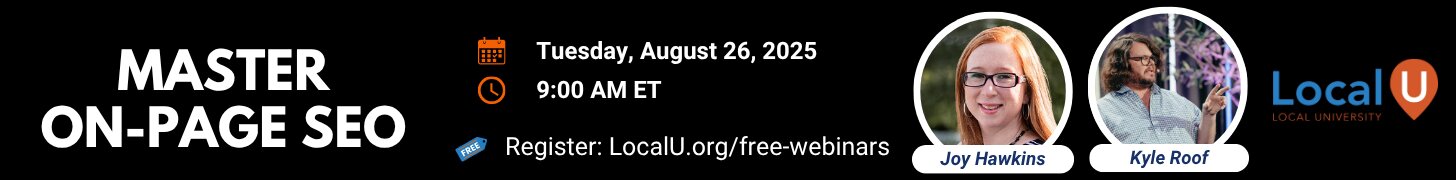- Joined
- Nov 25, 2016
- Messages
- 146
- Reaction score
- 25
Our client (Lawfirm) keeps updating their blog section by posting frequent videos without our knowledge.
Should we create a separate item/page in the menu just like a blog? If so, is there any local strategy or design we should follow for the main video and individual video content pages?
Should we create a separate item/page in the menu just like a blog? If so, is there any local strategy or design we should follow for the main video and individual video content pages?