djbaxter
Administrator
- Joined
- Jun 28, 2012
- Messages
- 3,778
- Solutions
- 2
- Reaction score
- 1,878
Click on the envelope icon in the navigation bar right side:
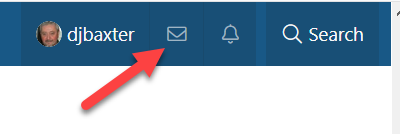
At the bottom of the drop-down see this:

Click in that and the next page allows you to specify recipients, a title, and your message:
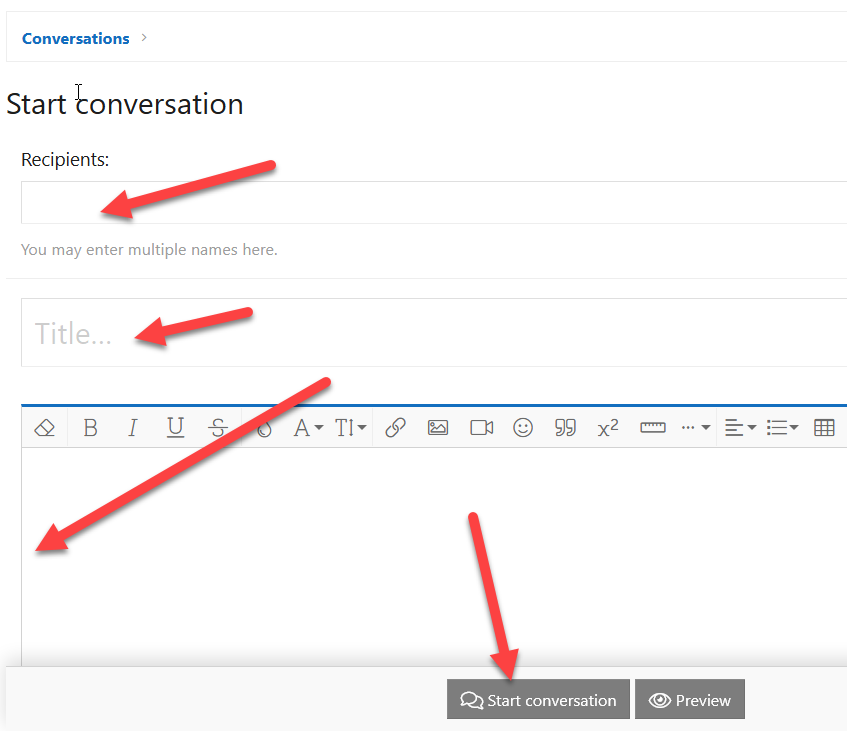
Finally click on Start conversation to send the message.
At the bottom of the drop-down see this:
Click in that and the next page allows you to specify recipients, a title, and your message:
Finally click on Start conversation to send the message.




