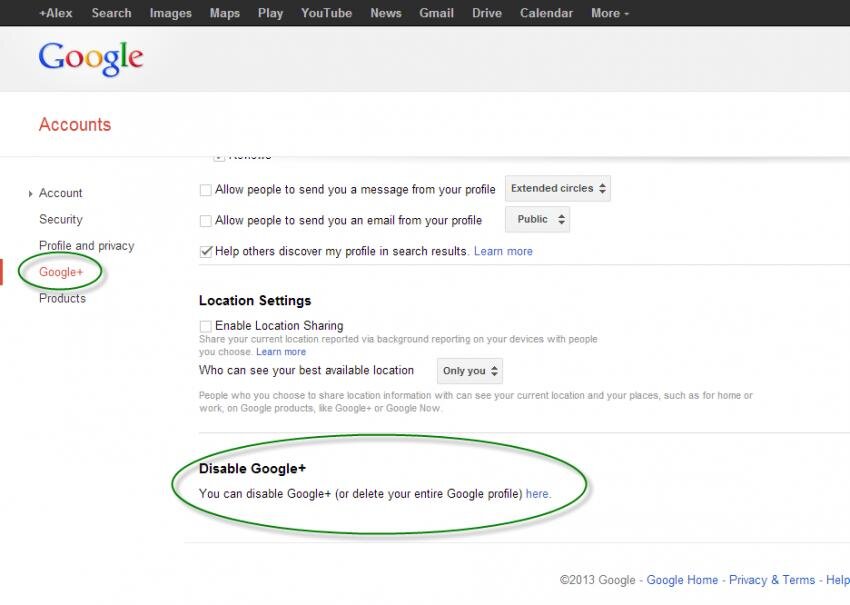Phil Rozek
Member
- Joined
- Jul 26, 2012
- Messages
- 2,147
- Solutions
- 27
- Reaction score
- 1,800
Travis just told me about a great new tool he created:
Google Local Tool
It's similar to Arjan Snaterse's excellent geositemap / KML tool, but Travis has streamlined the whole UX nicely, and it doesn't generate geositemaps (which Google doesn't support in Webmaster Tools any longer).
As Travis told me, "Google Local Tool" is just a provisional name. I'm sure ideas are welcome, although I'm also sure he also has some good ones in mind.
Google Local Tool
It's similar to Arjan Snaterse's excellent geositemap / KML tool, but Travis has streamlined the whole UX nicely, and it doesn't generate geositemaps (which Google doesn't support in Webmaster Tools any longer).
As Travis told me, "Google Local Tool" is just a provisional name. I'm sure ideas are welcome, although I'm also sure he also has some good ones in mind.