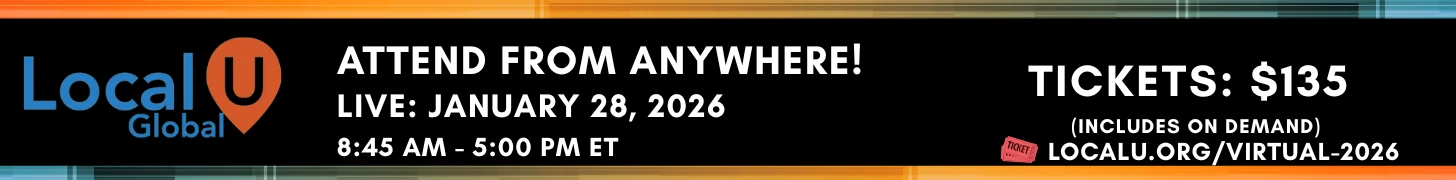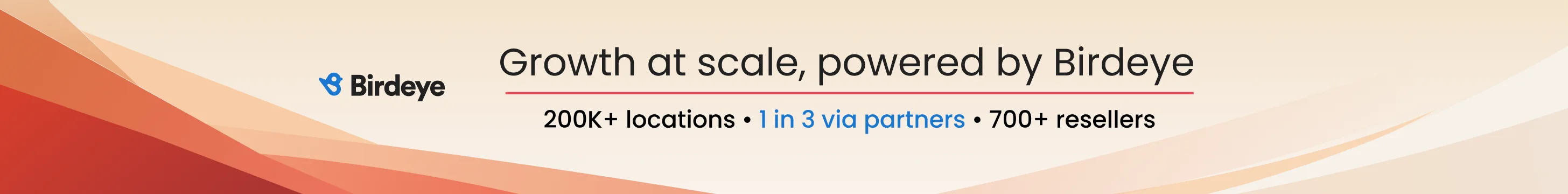Durandl
0
- Joined
- May 19, 2016
- Messages
- 77
- Solutions
- 1
- Reaction score
- 13
Two very interesting articles/videos came out on the same day from the most respectable local SEO gurus I know.
According to @JoyHawkins Service areas do not impact rankings:
https://www.sterlingsky.ca/does-the-service-area-in-google-my-business-impact-ranking/
According to Darren Shaw @whitespark they do
https://whitespark.ca/blog/do-service-areas-impact-rankings-on-google-in-2023/
Interested to hear what everyone thinks
According to @JoyHawkins Service areas do not impact rankings:
https://www.sterlingsky.ca/does-the-service-area-in-google-my-business-impact-ranking/
According to Darren Shaw @whitespark they do
https://whitespark.ca/blog/do-service-areas-impact-rankings-on-google-in-2023/