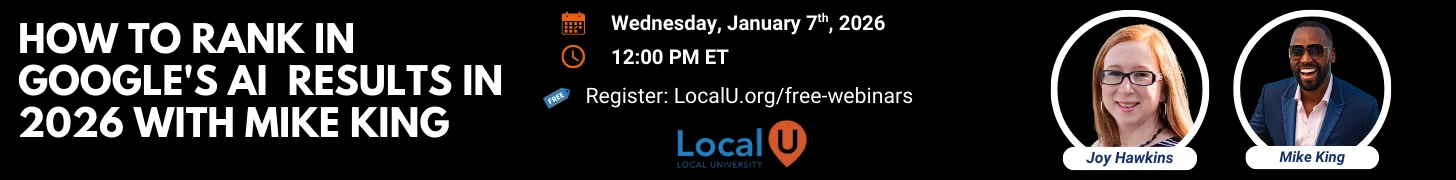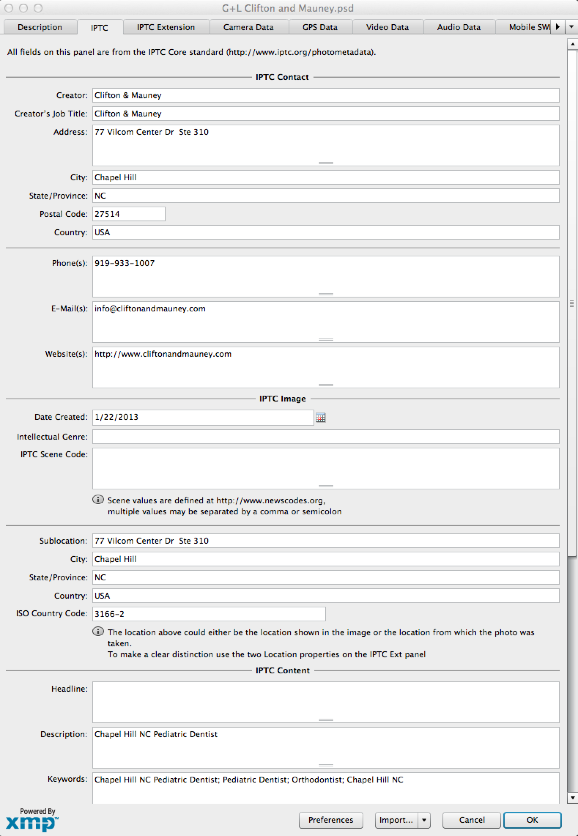mborgelt
Member
- Joined
- Jul 22, 2012
- Messages
- 479
- Reaction score
- 155
While completing the optimization process for a Google+ Local listing, we have found that it?s quite beneficial to upload images that aren?t just alt tagged but geo tagged as well. This is not a new concept for many local search professionals, for more info read an old blog from Blumenthal: http://blumenthals.com/blog/<wbr>2009/02/10/local-seo-tip-<wbr>google-maps-loves-panoramios-<wbr>geotagged-images/.
At my company, our optimization process isn?t 100% completed until we have 10 geo tagged images and 5 videos. We continually see positive ranking movements with this process.
Recently we have been using more image sharing sites (pinterest, photobucket, flickR, etc.) to build image citations. We?ve actually have seen some influence in the rankings with this tactic as well.
Anybody else using image sharing strategies and if so, have you experienced encouraging results?
At my company, our optimization process isn?t 100% completed until we have 10 geo tagged images and 5 videos. We continually see positive ranking movements with this process.
Recently we have been using more image sharing sites (pinterest, photobucket, flickR, etc.) to build image citations. We?ve actually have seen some influence in the rankings with this tactic as well.
Anybody else using image sharing strategies and if so, have you experienced encouraging results?