zach.todd
Member
- Joined
- Feb 23, 2020
- Messages
- 58
- Reaction score
- 54
I wanted to share a free Chrome extension I've been working on for GMB spam fighting. The GMB Scanner spots virtual offices, residential addresses, PO boxes, and more on Google Maps listings. Recently, I added a new section I'm calling the "duplicate attributes view" that will show you addresses, phone numbers, and web domains that are appearing repeatedly in the results.
Hopefully this can help a little to address the spam issue, and make building redressal submissions a bit easier.
Here's a few screenshots of it in action:
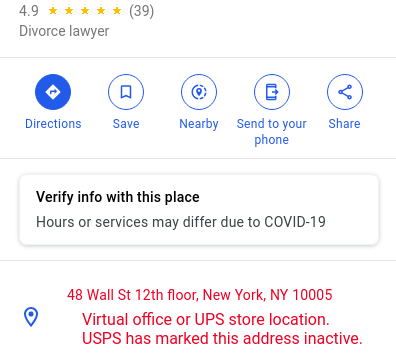
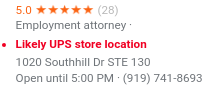
The new duplicate attributes view:
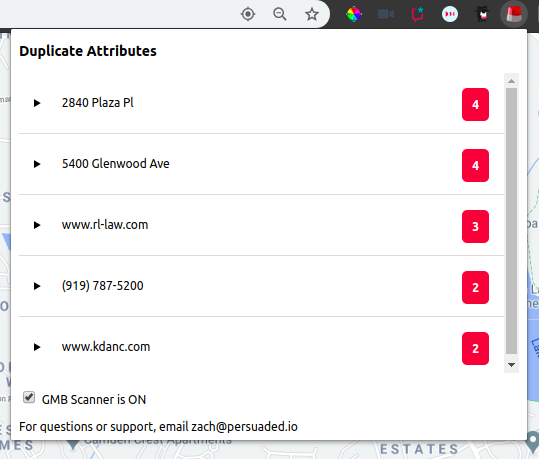
Here's the Chrome store link for the extension. Always happy to hear suggestions. Happy spam hunting!
Hopefully this can help a little to address the spam issue, and make building redressal submissions a bit easier.
Here's a few screenshots of it in action:
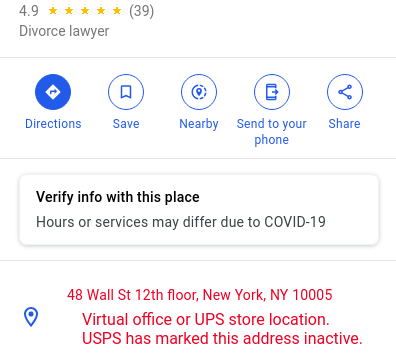
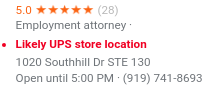
The new duplicate attributes view:
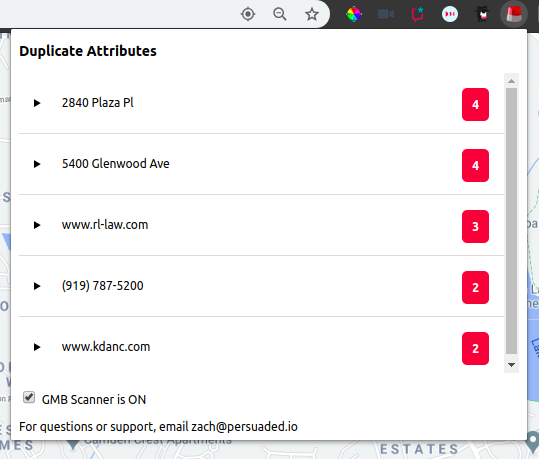
Here's the Chrome store link for the extension. Always happy to hear suggestions. Happy spam hunting!




