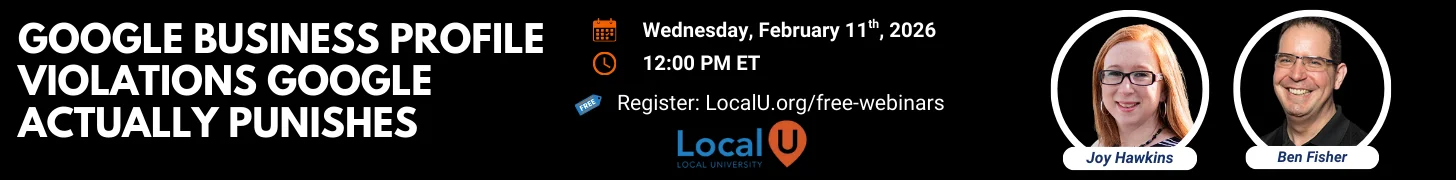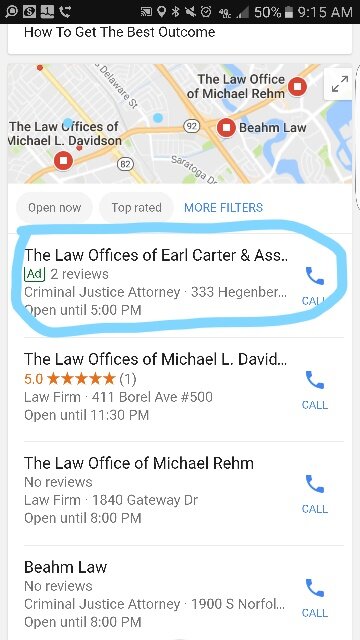- Joined
- Sep 29, 2015
- Messages
- 118
- Reaction score
- 22
I've set up location extensions and campaign bid by location settings. Yet the display of my local search ads in Google Maps search results is extremely inconsistent. Has anyone done any trial-and-error research to get some more clear insight into what matters most as far as criteria for determining if your ad appears or not. It appears very few advertisers are doing this (yet) because I very rarely see any other businesses with location search ads on Google Maps results in fairly competitive niches.
Essentially the question is, what can I do to make the ad appear more frequently (in order of important)?
Essentially the question is, what can I do to make the ad appear more frequently (in order of important)?