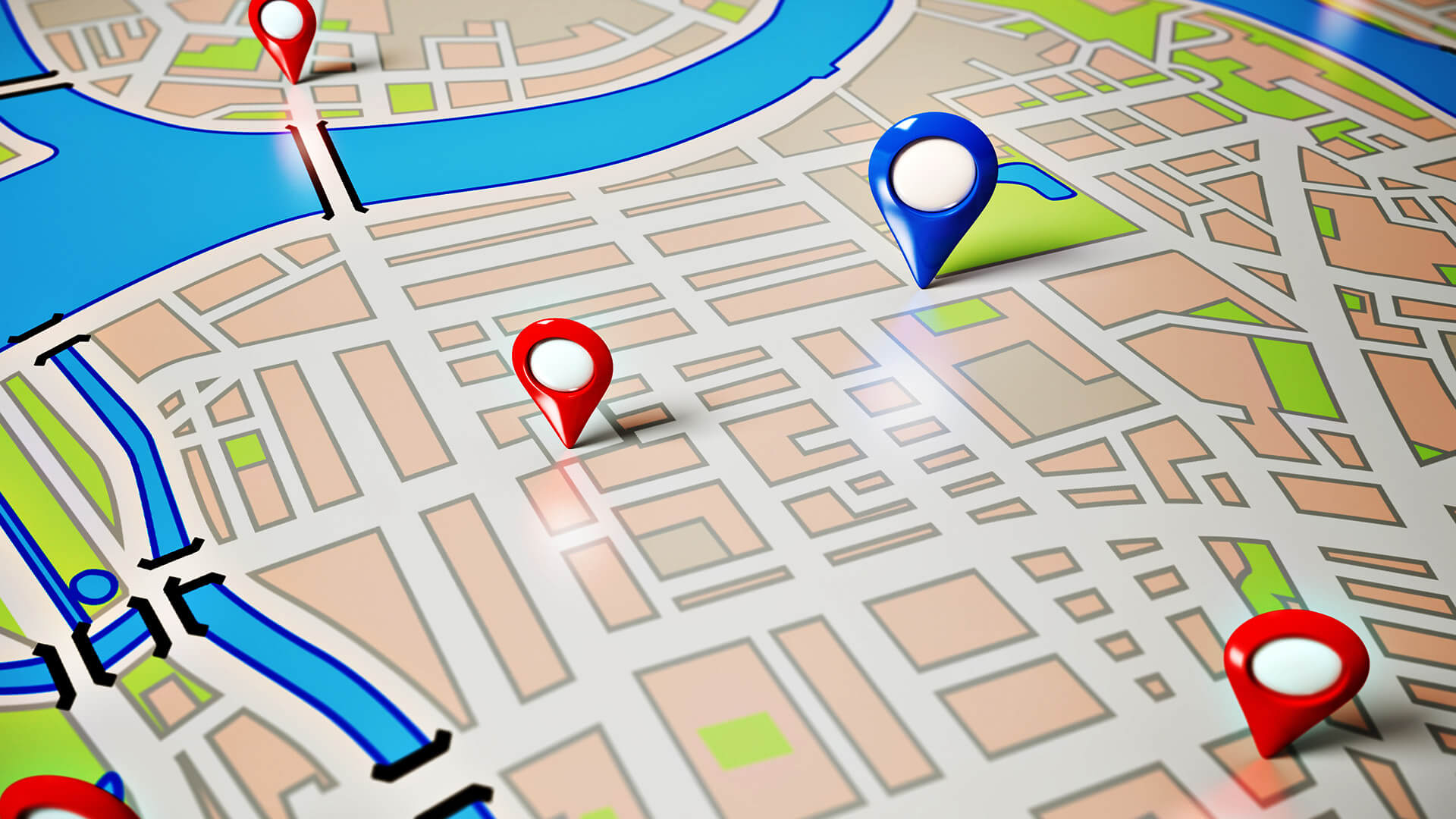Hi experts! Our client has 8 eye doctor practices throughout the Southeast and they have 12 doctors who practice at many of their locations. Right now we have a GMB listing set up for their 8 office locations.
- What are the best practices for setting up their practitioner GMB listings?
- Do you even recommend that we create GMB listings for all 12 doctors?
- How would we choose which office locations to use for the practitioner listings?