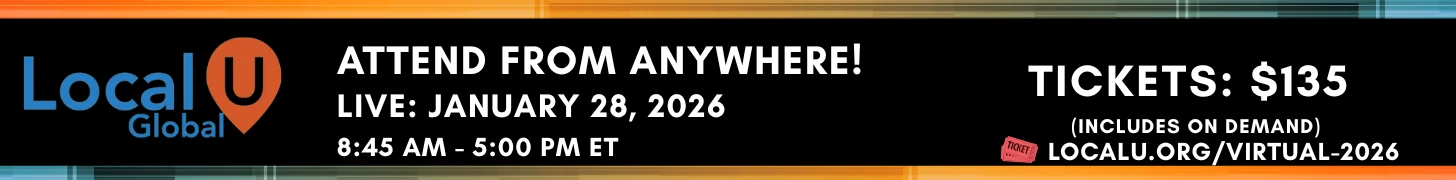b0rahae
Member
- Joined
- Jan 5, 2023
- Messages
- 18
- Solutions
- 2
- Reaction score
- 1
I have some customers who were waiting for a postcard and it came on Friday/Saturday, but when I click on "Enter Code", nothing happens. Google asks for an address and then leads me to video/email/phone. WHat is going on? I have many customers where the postcards are sent and we are waiting for a code. It turns out there is nowhere to add the code. I reported to Google, but I am on hold since Friday.