HikingMike
Member
- Joined
- May 6, 2021
- Messages
- 12
- Reaction score
- 1
It seems like Google is fine with UPS Store and PO Box style listings, in contradiction to their policy. I'd be interested to hear what you have heard about this kind of thing lately, from Google or product experts. I'm just coming back to look at this again.
I recently made several attempts to mark a listing as "doesn't exist".
The first listing I edited had the address of a UPS Store. I did this with two different Google accounts, both with good edit history and are Local Guides. I added photos both times showing the UPS Store signage, address number, and the whole building. The change was immediately "not accepted".
I made another attempt for another listing, this time it wasn't a UPS Store but a completely different business. All signage was for the different business. It was in a different place so I used Street View imagery. Same result here - not accepted.
So I don't really know what else I could do in those edits to make it clear. I have also used the Business Redressal Form a bunch of times in the past with no luck.
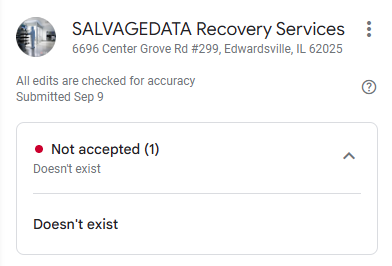
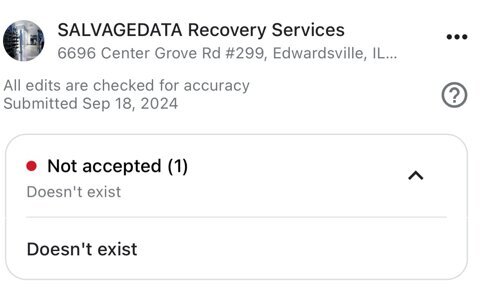
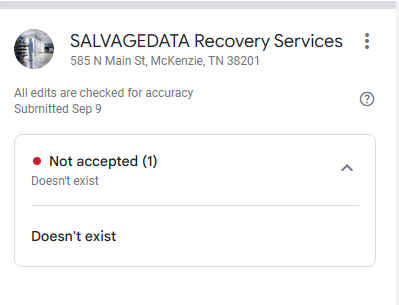
It's possible that Google Ads have something to do with this. They are running ads and perhaps Google immediately rejects any edits, or at least "doesn't exist" edits, for listings associated with ads.
The businesses in this industry have very few real locations - just one or single digits, but provide service to people all over. So it's not so much "spam" to have these listings as it is a tremendous competitive advantage. It makes them appear far more often and prominently in search and maps with potentially many listings in every metro area. If I looked and counted, I would probably find they have hundreds of false listings like these. Do you know a way to show all listings when zoomed out on the map? It definitely limits the number when zoomed out, as I see more appear when I zoom in.
They presumably get more business from that huge visibility, and Google gets more money from the ads. The people that lose out are the ones that play by the rules.
Can anyone confirm if they run ads, does that mean they have some impunity with the rules for listings?
I recently made several attempts to mark a listing as "doesn't exist".
The first listing I edited had the address of a UPS Store. I did this with two different Google accounts, both with good edit history and are Local Guides. I added photos both times showing the UPS Store signage, address number, and the whole building. The change was immediately "not accepted".
I made another attempt for another listing, this time it wasn't a UPS Store but a completely different business. All signage was for the different business. It was in a different place so I used Street View imagery. Same result here - not accepted.
So I don't really know what else I could do in those edits to make it clear. I have also used the Business Redressal Form a bunch of times in the past with no luck.
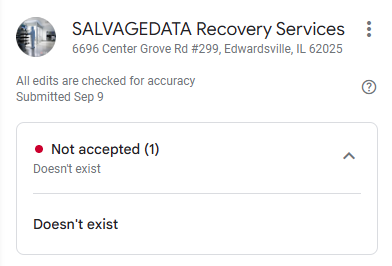
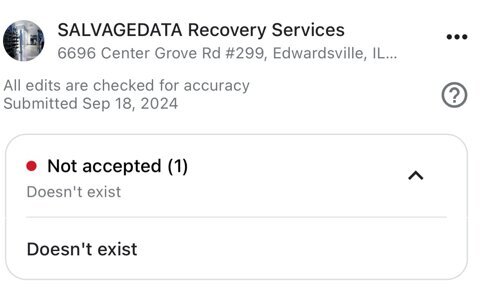
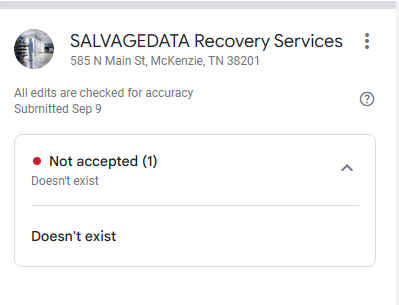
It's possible that Google Ads have something to do with this. They are running ads and perhaps Google immediately rejects any edits, or at least "doesn't exist" edits, for listings associated with ads.
The businesses in this industry have very few real locations - just one or single digits, but provide service to people all over. So it's not so much "spam" to have these listings as it is a tremendous competitive advantage. It makes them appear far more often and prominently in search and maps with potentially many listings in every metro area. If I looked and counted, I would probably find they have hundreds of false listings like these. Do you know a way to show all listings when zoomed out on the map? It definitely limits the number when zoomed out, as I see more appear when I zoom in.
They presumably get more business from that huge visibility, and Google gets more money from the ads. The people that lose out are the ones that play by the rules.
Can anyone confirm if they run ads, does that mean they have some impunity with the rules for listings?




