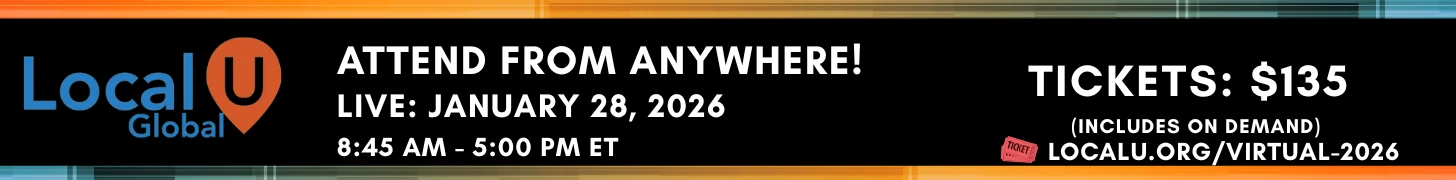Hi All,
I have a client (Plumbing Company) who only visits their customers in their service area, clients never come into the business. They have all the service areas marked in Google + Local but they hide their address in the listing. They do have their address correct in the listing, its just hidden. When you click on their listing from the serp, it takes you to an incorrect location on a map that is in a different (but fairly close by) zip code.
Any way to fix the map? Should they be hiding their address?
Thanks all.
Jason
I have a client (Plumbing Company) who only visits their customers in their service area, clients never come into the business. They have all the service areas marked in Google + Local but they hide their address in the listing. They do have their address correct in the listing, its just hidden. When you click on their listing from the serp, it takes you to an incorrect location on a map that is in a different (but fairly close by) zip code.
Any way to fix the map? Should they be hiding their address?
Thanks all.
Jason
Last edited by a moderator: