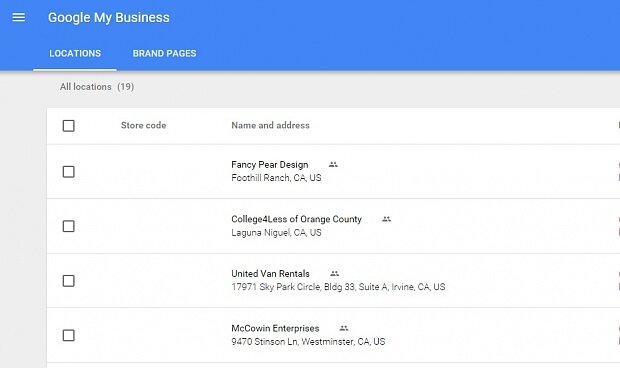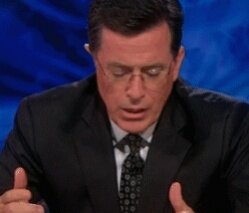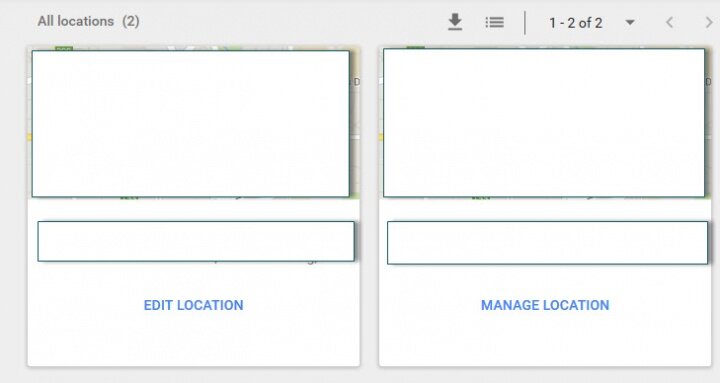Linda Buquet
Member
- Joined
- Jun 28, 2012
- Messages
- 13,313
- Reaction score
- 4,148
I was hoping Google would address this problem, since I've reported it several times. But since it's still a problem and there is ongoing confusion, I thought I'd try to explain, to save you some time and frustration.
FYI the reason I put "Especially for Consultants" is that this problem mainly is an issue if you have multiple listings in a single account, like most consultants do. The typical SMB only has their own.
1st let me say the new update is GREAT for what it does. Unify GMB Locations and GMB into one centralized dashboard, so you can use either interface. You can even use GMBL to manage a single location if you want to. I'm not sure why you would want to though and therein lies the problem.
tl;dr If you are seeing a field asking for "Store Codes". Or if you are getting an error saying description is too long, only 200 characters are allowed. Or if you are getting an error for too many images - then you are in the wrong interface. (Google defaults are incorrect and the UI does not explain any of this.)
Let me 1st share some posts from highly experienced consultants that are confused.
(If they are confused, then pity the poor SMB that has a few locations!) Then below I'll attempt to explain and share some of the feedback I've given Google about the problem.
If you want to read the original, so you can see the screenshots see post #18 - 28:
<a href="http://www.localsearchforum.com/google-local-important/37214-google-my-business-gmbl-update-rolling-out-now-better-nav-ui.html">Google My Business & GMBL Update Rolling Out Now - Better Nav/UI</a>
(I obviously wrote that title before the confusion started to hit.)
Here are a couple posts from the Google Business Forum from other confused.
<a href="https://productforums.google.com/forum/#!topic/business/Lq20tva-WIE">All of my Google My Businesses are showing as locations, please help. - Google Product Forums</a>
<a href="https://productforums.google.com/forum/#!topic/business/JPc-eD_0MZc;context-place=topicsearchin/business/%22store$20code%22%7Csort:date">Status - Error on Description</a>
PROBLEM OVERVIEW AND SOLUTION
Since I only have a single location in my dashboard, I can't get to any of the areas that are causing confusion, so I'm working a little bit blind here, but from discussions with Google and other TCs I think I can explain.
Card View: Is similar to the GMB dashboard you are used to. This is where you would want to go to manage single locations, or clients with less than 10 locations. (More below.)
List View: Is Google My Business Locations (GMBL) the bulk interface which was previously only available for managing a business that has more than one physical location. (Not an option for SABs with hidden addresses.)
If you have multiple unrelated businesses in your account, like most consultants do, and if when you log in, you are presented with a page like below, you are in the wrong place.
So essentially what's happening, is 1) The Google UI is once again too subtle, assumes everyone sees things the way the engineers do and doesn't spell things out. 2) The defaults are wrong IMO.
So the way it works now. If you only have a single location in an account, you'll automatically get the GMB interface, similar to what you are used to but a little better, which is great.
If you have bulk locations, and used GMBL before, the default will put you in List View, which is similar to before, but with some improvements.
If you have bulk locations, you can now ALSO edit in Card View (GMB) or go back and forth and use either interface all in one dash, which is super cool.
The problem is that if you have multiple listings in your account, even if the are all totally separate businesses, Google defaults you into List View. (GMBL - Like the image above.)
So then you are NOT in the interface you are used to. It's more of a database looking interface, but importantly there are restraints and can be errors that you should not even have to see or deal with on a single location. NAMELY: Description limited to 200 characters, need store codes, limit on # of images.
The solution? Very simple. Switch to Card View! But it does not explain this anywhere and it's obviously not clear. If you don't know how to switch to card view, Priya explains with a screenshot here.
Here is the latest round of feedback I gave Google.
So... hopefully with all my previous emails to Google and these 2 threads, something will be done to clear up the confusion.
And I'll say it once again for the 21st time!
Google REALLY needs to have focus groups and do usability testing with low tech SMBs on every update before it's released. Their UI, updates and messaging always makes sense to the engineers and Googlers on the inside, but most of it does not translate well to the casual user. Heck sometimes changes don't even translate well to advanced users.
Google: Don't get me wrong. This a great and welcome update. The ability to go back and forth to use whichever interface you need is awesome. And I realize there were many other improvements as well. It's just that it's not clear and stuff like this needs to be user tested to catch problems like this pre-rollout.
Sorry to write a book again, but at least this time I gave you the tl;dr up top.
<meta property="og:type" content="article"><meta property="og:title" content=""><meta property="og:description" content="">
<meta property="og:image" content="http://www.localsearchforum.com/attachments/google-local-important/2619d1433860351t-google-local-gmb-update-causing-major-confusion-especially-consultants-facepalm.jpg">
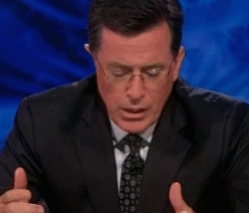
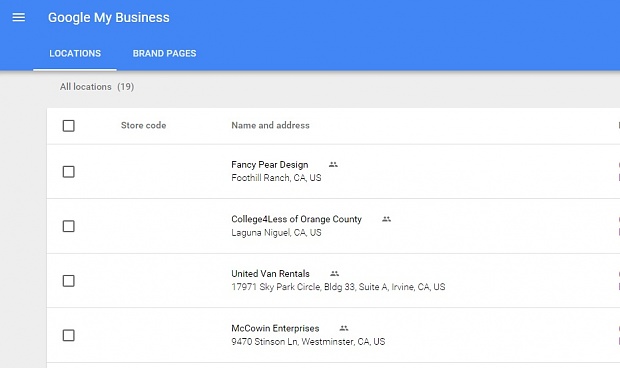
FYI the reason I put "Especially for Consultants" is that this problem mainly is an issue if you have multiple listings in a single account, like most consultants do. The typical SMB only has their own.
1st let me say the new update is GREAT for what it does. Unify GMB Locations and GMB into one centralized dashboard, so you can use either interface. You can even use GMBL to manage a single location if you want to. I'm not sure why you would want to though and therein lies the problem.
tl;dr If you are seeing a field asking for "Store Codes". Or if you are getting an error saying description is too long, only 200 characters are allowed. Or if you are getting an error for too many images - then you are in the wrong interface. (Google defaults are incorrect and the UI does not explain any of this.)
Let me 1st share some posts from highly experienced consultants that are confused.
(If they are confused, then pity the poor SMB that has a few locations!) Then below I'll attempt to explain and share some of the feedback I've given Google about the problem.
I saw it as I was checking out 949 Local's "location details". The text in the description was colored red and had the ! in upper right hand corner. So of course, I edited my description down to <200 chars.
Then I went to a client's listing which I knew the description was >200. No red text, no ! No nothin'. Until I edited the description. Click Apply and Voila! Hover over the ! reveals:
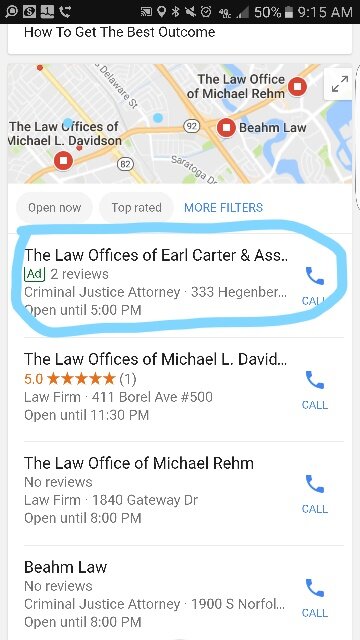
Also, on another client's listing they had over 25 photos. Once I edited their description to over 200 chars. the photo field lit up red also with the ! saying that too many photos were uploaded.
Bottom line is you won't know about an issue until you make an edit.
Thanks Jim, but where are you???
I have the new update now and it does not look anything like that. In fact what you show does not even look like the previous GMB.
Are you in GMBL? I would not think so for your own single listing.
I went to G+ and selected any of the clients I manage.
Page displays Google My Business>(949) Local Internet Marketing
Click on Google My Business (not the account name)
All of the accounts you manage will display in a list format with tabs for Locations and Brands

Double click one of the accounts takes you to Location Details:

Scroll down to the Description and edit it then click Apply. I added random characters to my description in order to prompt the warning:

There you have it.
As mentioned yesterday, there also appears to be a limit of 25 photos. Again, you have to edit something i.e. the description for the prompt to appear.
Ok so I think this is what's happening Jim.
I can't get anything like you do because I only have my own listing in my account.
The path you took must have taken you to GMBL. So those limits are in the BULK UPLOAD tool.
Now with this update, you can manage listings in either place. GMB or GMBL.
GMBL would be handy for managing some types of data - like if you had an 8 location Dental office. But it should tell you somewhere that if you want a longer description or more images you can go to GMB.
But I don't see any advantage to going in that door to manage a single listing like your own Jim.
I'm going to raise this issue with the Google team and let them know it should be clearer that there are 2 separate interfaces you could use AND that the limits are not consistent and should be explained with a tool tip or something.
Thanks for raising.
No. We don't have any GMBL listings.
Perhaps other members can duplicate the results by following the same path outlined above. Obviously I would be interested in what others discover, or not.
---------- Post Merged at 12:15 PM ---------- Previous Post was at 12:08 PM ----------
On the other hand, you may be right. The persistent "Locations" label has me wondering now.
But how did all of the accounts that we are managers for end up as GMBL listings?
Each has unique owners. All were added individually and over time.
Sorry Jim I mentioned in the top post and again in my latest reply. Assumed it was more obvious in the interface too, so thought you knew. Quoting my last post:
"Now with this update, you can manage listings in either place. GMB or GMBL.
GMBL would be handy for managing some types of data - like if you had an 8 location Dental office. But it should tell you somewhere that if you want a longer description or more images you can go to GMB.
But I don't see any advantage to going in that door to manage a single listing like your own Jim."
So to spell it out more clearly, before you'd have to have more than 10 and go to the separate GMBL interface.
Now it's integrated and you can use EITHER to manage data even if you just have a single location. You just can't be whitelisted for GMBL verification if you have less than 10 locations. But like I said if you had a chain of 8 it may come in handy in some ways.
SOOOOO you ended up going in the GMBL door without realizing it. That's where the confusion lies.
I can't replicate since I only have one account, it does not even offer me the option.
I told Google about this thread and they read it and are passing onto the team to let them know this needs to be clarified, spelled out better in the UI.
Thanks for clarifying Linda. Though I'm stillas Hell. How I wandered through the GMBL door is a complete mystery.
I don't want these accounts categorized as bulk listings. Still not clear how they got that way, the implications or how to revert. Clear as mud.
I'm pretty certain you didn't PUT your listings in GMBL at all.
You just used that interface. If you switch to the regular GMB interface you are used to, the listings will all still be there.
Again I don't have GMBL so can't guide you very much and tell you exactly where to go. So kinda like the blind leading the blind.
But looking at my top screenshot I can totally see how you would get confused and click Locations. That's where Google needs to clarify more.
But I think if you click Google My Business top left that will take you out to the very main dashboard where I assume you can see all clients and just click one to manage in GMB?
Hi Jim,
Do you have less than 10 listings in your dashboard? If you do, then you can select the card interface option and then Manage Location - this will show the new tabbed interface but with the 'proper' editing tools - like the screenshot Linda shared earlier with the description and rich text options etc.
If you have more than 10 listings then you have to use the list view unfortunately. But if you click on an individual location and then look to the far right of the screen you'll see a number of small icons including the My Business icon.
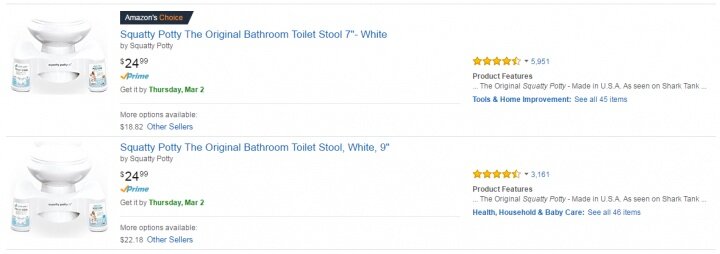
Click on that icon and you'll see the proper GMB navigation and editing tools.
Hope that helps!
Sorry for delay Jim. Have had tons of emails going back and forth with Google and other TCs trying to sort this out. Still hard because I can't see what you are seeing and we can't figure out why I don't have all the options.
But... in a nutshell...
Card view is GMB and list view is GMBL (to put it simply). So this is why you think you are in GMBL when in list view - it looks very similar to the spreadsheet set up. You simply need to click the card view. I think there is more than one way to get there, but Priya showed you one above.
By default users with <10 locations are using the card view, but users can choose which they want to use and we'll remember it. They are never stuck in one or the other - users can easily move between either.
Google is also aware this update would be confusing for some. Combining two products increases the complexity, but also gives more opportunities.
I raised the issue loud and clear that if people like Jim and I can't figure it out, then it's not intuitive enough for SMBs to understand!
And once again for like the 20th time since I've been a TC, I said they REALLY need to have focus groups and do usability testing with low tech SMBs on every update before it's released. Their UI and updates always make sense to the engineers and Googlers on the inside, but don't translate well to the casual user. Heck sometimes they don't even translate to advanced users.
I had the same issue Jim had - whether logged in as myself or as one of my customers, for some reason Google automatically starting presenting me with "list" view even though I was logging in and going to GMB the way I always have... And I also was seeing the errors... almost every page was flagged with an error and some were even marked as 'unpublished' because the descriptions had >200 characters... now I know how to get back to 'card' view but it was a rough couple of days. One page is still 'stuck' for some reason I can't get in to edit it but everything else is back to manageable with the 'card' view.
If you want to read the original, so you can see the screenshots see post #18 - 28:
<a href="http://www.localsearchforum.com/google-local-important/37214-google-my-business-gmbl-update-rolling-out-now-better-nav-ui.html">Google My Business & GMBL Update Rolling Out Now - Better Nav/UI</a>
(I obviously wrote that title before the confusion started to hit.)
Here are a couple posts from the Google Business Forum from other confused.
<a href="https://productforums.google.com/forum/#!topic/business/Lq20tva-WIE">All of my Google My Businesses are showing as locations, please help. - Google Product Forums</a>
<a href="https://productforums.google.com/forum/#!topic/business/JPc-eD_0MZc;context-place=topicsearchin/business/%22store$20code%22%7Csort:date">Status - Error on Description</a>
PROBLEM OVERVIEW AND SOLUTION
Since I only have a single location in my dashboard, I can't get to any of the areas that are causing confusion, so I'm working a little bit blind here, but from discussions with Google and other TCs I think I can explain.
Card View: Is similar to the GMB dashboard you are used to. This is where you would want to go to manage single locations, or clients with less than 10 locations. (More below.)
List View: Is Google My Business Locations (GMBL) the bulk interface which was previously only available for managing a business that has more than one physical location. (Not an option for SABs with hidden addresses.)
If you have multiple unrelated businesses in your account, like most consultants do, and if when you log in, you are presented with a page like below, you are in the wrong place.
So essentially what's happening, is 1) The Google UI is once again too subtle, assumes everyone sees things the way the engineers do and doesn't spell things out. 2) The defaults are wrong IMO.
So the way it works now. If you only have a single location in an account, you'll automatically get the GMB interface, similar to what you are used to but a little better, which is great.
If you have bulk locations, and used GMBL before, the default will put you in List View, which is similar to before, but with some improvements.
If you have bulk locations, you can now ALSO edit in Card View (GMB) or go back and forth and use either interface all in one dash, which is super cool.
The problem is that if you have multiple listings in your account, even if the are all totally separate businesses, Google defaults you into List View. (GMBL - Like the image above.)
So then you are NOT in the interface you are used to. It's more of a database looking interface, but importantly there are restraints and can be errors that you should not even have to see or deal with on a single location. NAMELY: Description limited to 200 characters, need store codes, limit on # of images.
The solution? Very simple. Switch to Card View! But it does not explain this anywhere and it's obviously not clear. If you don't know how to switch to card view, Priya explains with a screenshot here.
Here is the latest round of feedback I gave Google.
If someone is managing a single location, why is it defaulting them to list view?
Why does this happen if it's a single location? "almost every page was flagged with an error and some were even marked as 'unpublished' because the descriptions had >200 characters". (I know it's cuz she was in list view, but she didn't want to be there and didn't even know what it was. She at 1st was just stuck there.)
*Note this is after I shared the latest confusion from Shirley AKA saburnsjax.
Why is it not made more clear that if you are managing less that 10 locations you can get to the old interface by switching to card view and telling them how?
OR better yet, Card view should be default since the majority of businesses are single location. Then offer the ability to manage multiple locations as an option.
So... hopefully with all my previous emails to Google and these 2 threads, something will be done to clear up the confusion.
And I'll say it once again for the 21st time!
Google REALLY needs to have focus groups and do usability testing with low tech SMBs on every update before it's released. Their UI, updates and messaging always makes sense to the engineers and Googlers on the inside, but most of it does not translate well to the casual user. Heck sometimes changes don't even translate well to advanced users.
Google: Don't get me wrong. This a great and welcome update. The ability to go back and forth to use whichever interface you need is awesome. And I realize there were many other improvements as well. It's just that it's not clear and stuff like this needs to be user tested to catch problems like this pre-rollout.
Sorry to write a book again, but at least this time I gave you the tl;dr up top.
<meta property="og:type" content="article"><meta property="og:title" content=""><meta property="og:description" content="">
<meta property="og:image" content="http://www.localsearchforum.com/attachments/google-local-important/2619d1433860351t-google-local-gmb-update-causing-major-confusion-especially-consultants-facepalm.jpg">