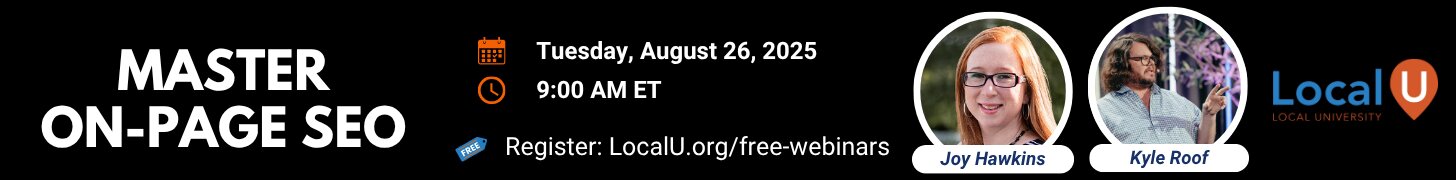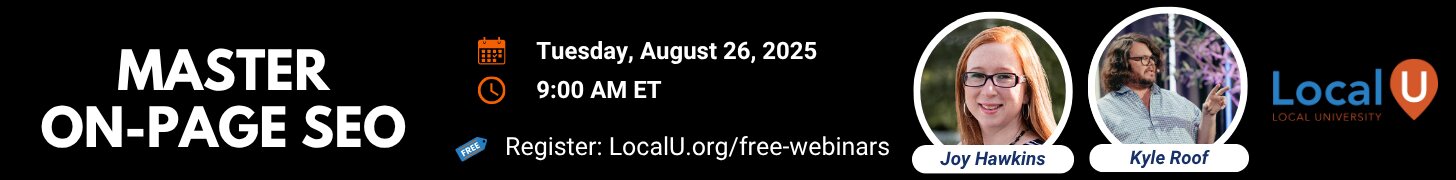Hello,
I have what seems to be an odd problem with Google Maps.
I have a client that recently moved locations, and while all the information was updated for this new address, when someone brings up directions to the location, they get the right map marker, but the actual driving directions go to the old address.
Here is a pic of what is happening (I hope you can still make out the problem with the blur effect going on):
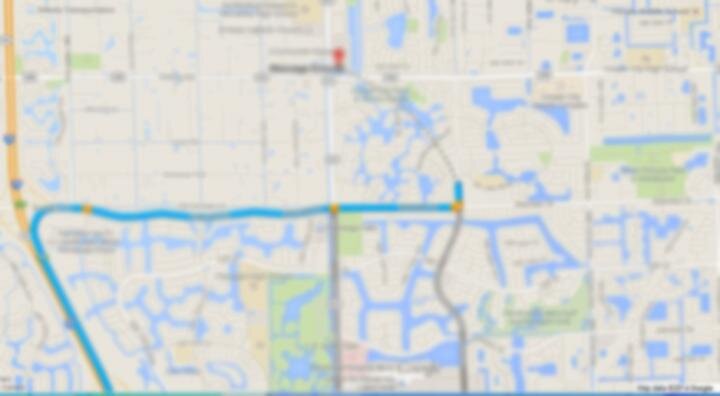
Anyone know how to fix this? Should I contact Google Support? I did make the changes recently, so it might just update automatically, but want to make sure.
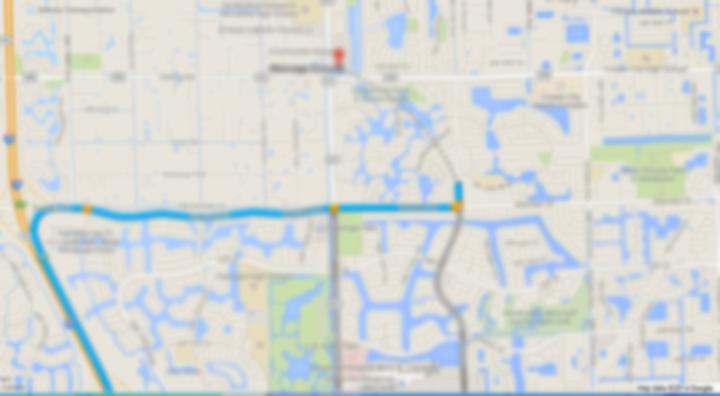
I have what seems to be an odd problem with Google Maps.
I have a client that recently moved locations, and while all the information was updated for this new address, when someone brings up directions to the location, they get the right map marker, but the actual driving directions go to the old address.
Here is a pic of what is happening (I hope you can still make out the problem with the blur effect going on):
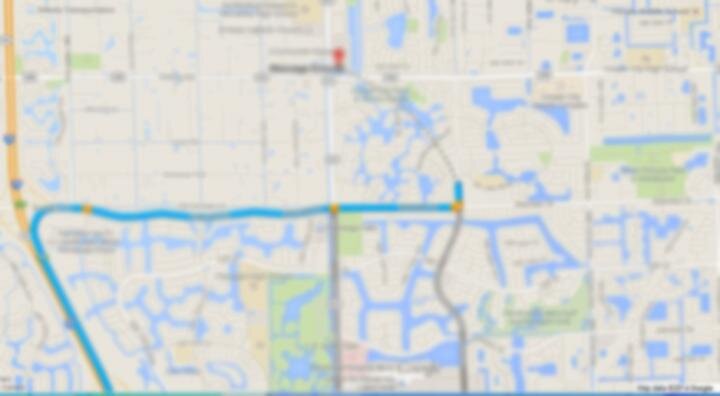
Anyone know how to fix this? Should I contact Google Support? I did make the changes recently, so it might just update automatically, but want to make sure.